Rapid Scan Overview
Rapid Scan SCA is a new way of scanning within Black Duck. This mode is designed to be as fast as possible and support developer workflows without persisting any data on Black Duck.
It is enabled by adding --detect.blackduck.scan.mode=RAPID to a run of
detect.
Unlike existing scans, no data is retained on Black Duck and all scans are done transiently. These scans are primarily intended to be fast. The results are saved to a json file in the Scan Output directory, where name and version are the project's name and version.
Rapid Scan relies on Black Duck policies to produce SCA acceptance testing results which can be integrated into developer pipelines. Rapid Scan only reports components that violates policies. If no policies are violated or there are no defined policies, then no components are returned.
By default, rapid scan will fail with FAILURE_POLICY_VIOLATION if any
component violate polices with a CRITICAL or BLOCKER severity
The results are also printed in the logs, looks like:
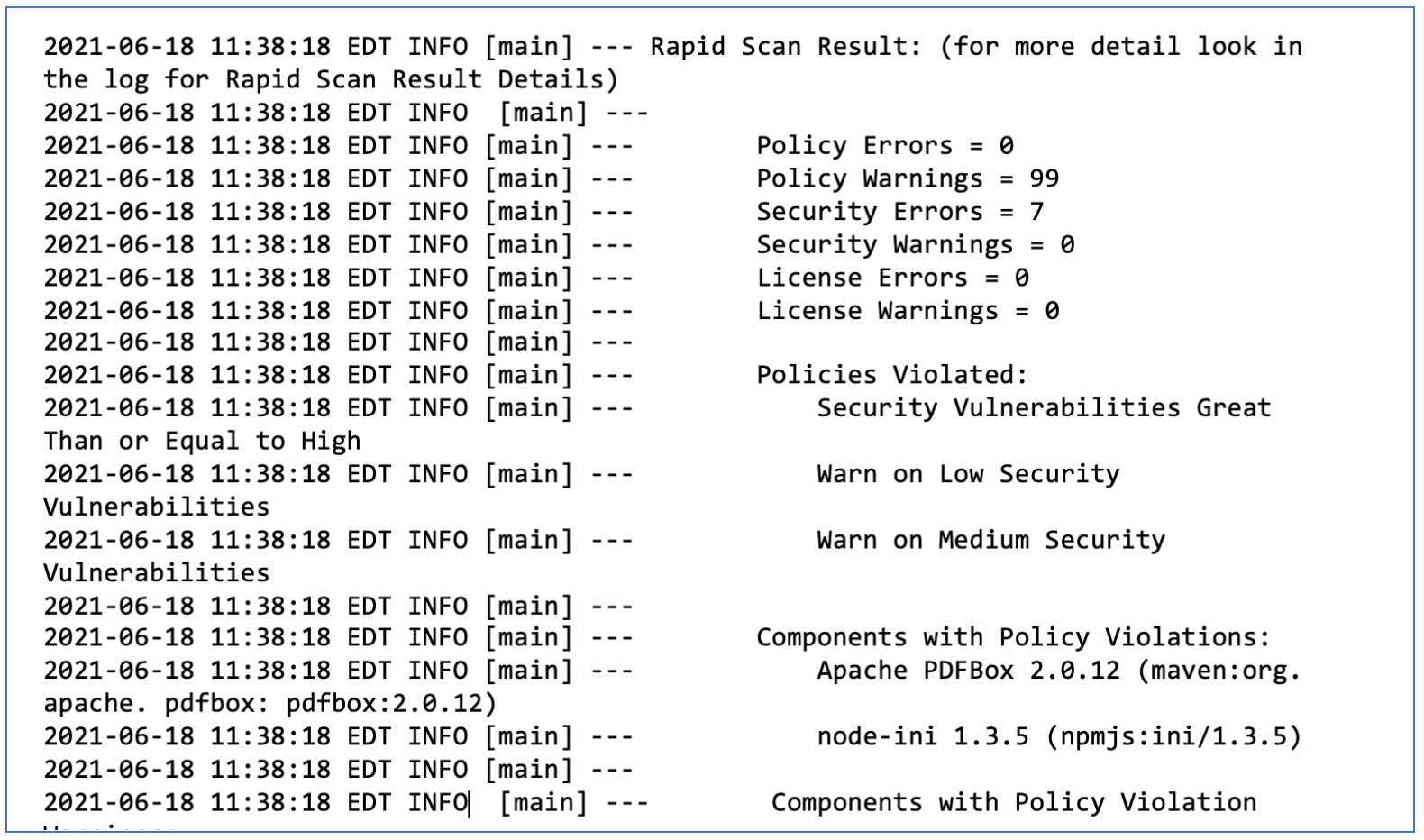
enabled by adding --detect.blackduck.scan.mode=RAPID to a run of
detect.
Rapid scanning will check for violations based on Component Conditions, Vulnerability Conditions, and License conditions and a Json file to summarize and provide more details generated.
Rapid Scanning Best Practices
Rapid mode is primarily meant for developers or devops processes used in the development stage. The intention is to provide development teams with quick access to high fidelity Black Duck results without being a bottleneck in development speed.
Black Duck Rapid Scan enables developers to get Black Duck results extremely quickly, and it supports thousands of scans per hour. Rapid Scan is focused on package managers and component security. It works in together with Black Duck Policy Rules, so developers can quickly see if any policy violations will be introduced when checking-in their work. Companies can also implement this scan model as part of their CI / CD pipeline.
Use case for Developers
Unlike existing Black Duck scans, no data is persisted on Black Duck once scans are completed. These scans are primarily intended to be fast and integrated into developer workflows. The best practice is to use rapid scan mode to quickly fail a build if any policy violations are introduced in the code in the development stage. The results show the developer which policies have been violated, and which declared OSS components are in violation. Rapid Scan can also fail a build, for Blocker or Critical policy violations. Rapid scanning will check for violations based on Component Conditions, Vulnerability Conditions, and License conditions.
Rapid Scan specific policies
With Rapid Scan specific policies in Black Duck, a rapid scan can be configured to fail a build on specific policy violation conditions catered to Rapid Scan only. For example, if an organization wants to ensure that no code with component vulnerability score of 5 and above should be merged in the development stage, they can create a Rapid scan specific policy and builds will fail in Detect when triggered.
Rapid Scan policy overrides
Policy overrides for a rapid scan can be provided using a scan custom config file, provided in
a file named .bd-rapid-scan.yaml in the source directory. The file
name must match exactly. Please see the Configuration section of Detect's Rapid
Scan page for an example of the bd-rapid-scan.yaml
file.
This provides additional flexibility for organizations on their usage and implementation, or relaxation of build break rules based on rapid scan policy violations.
Rapid scan differential feature: Only show NEW violations since the last full scan
With this functionality, organizations can now rapidly find out if new violations have been introduced since the branch was scanned with the full scan, i.e. compare against a project version on Hub. They can fail a build only if there are new issues introduced by a branch.
If the policy violation was already known and visible in the project version's component page (active or overridden), it will not be considered in the Rapid Scan results. Only new violations found in the scanned project are returned.
By using the X-BD-RAPID-SCAN-MODE header or detect option
detect.blackduck.rapid.compare.mode and providing it one of the
values below, you can change the Rapid Scan mode.
Set the compare mode of rapid scan:
-
ALL: The default operation. It will evaluate policy rules that areRAPIDor (RAPIDandFULL). When the header is absent, this is the default behaviour.
-
BOM_COMPARE: Will evaluate policy rules like theALLoption, but will now evaluate differently based on the type of policy rule modes. When the policy rule is (RAPIDandFULL) it will behave likeBOM_COMPARE_STRICTbut if the policy rule is only (RAPID) it will evaluate the result of the rapid scan against the policy ignoring results in the BOM.
-
BOM_COMPARE_STRICT: Will only evaluate policy rules that are (RAPIDandFULL). Policy violations are compared to the existing project version BOM. If the policy violation was already known and visible in the BOM (active or overridden) it is not part of the rapid scan positive result, it will still be part of the full result following existing restrictions.
In order to run either of the BOM_COMPARE modes there must be an
existing project version in HUB.
When NOT to run Rapid scan?
Rapid scan does not create a Project or Version on Black Duck, so it is not meant to run to generate a BOM. It cannot create a Risk or Notices report.
Interactive Tutorial
Explore this interactive tutorial to try out Black Duck's Rapid Scan.
