Printing a BOM
You can print a BOM.
The printout displays the BOM similar to what is shown in the UI: security, license, and operational risk graphs appear at the top of the page; component and subproject information is listed in a table.
You can filter the BOM prior to printing so that it only includes the data you wish to view. Any filters applied to the BOM are listed above the table.
To print a BOM:
-
Select the project name using the Watching or My Projects dashboard. The Project Name page appears.
- Select the version that you want to view.
The Components tab displays the BOM.
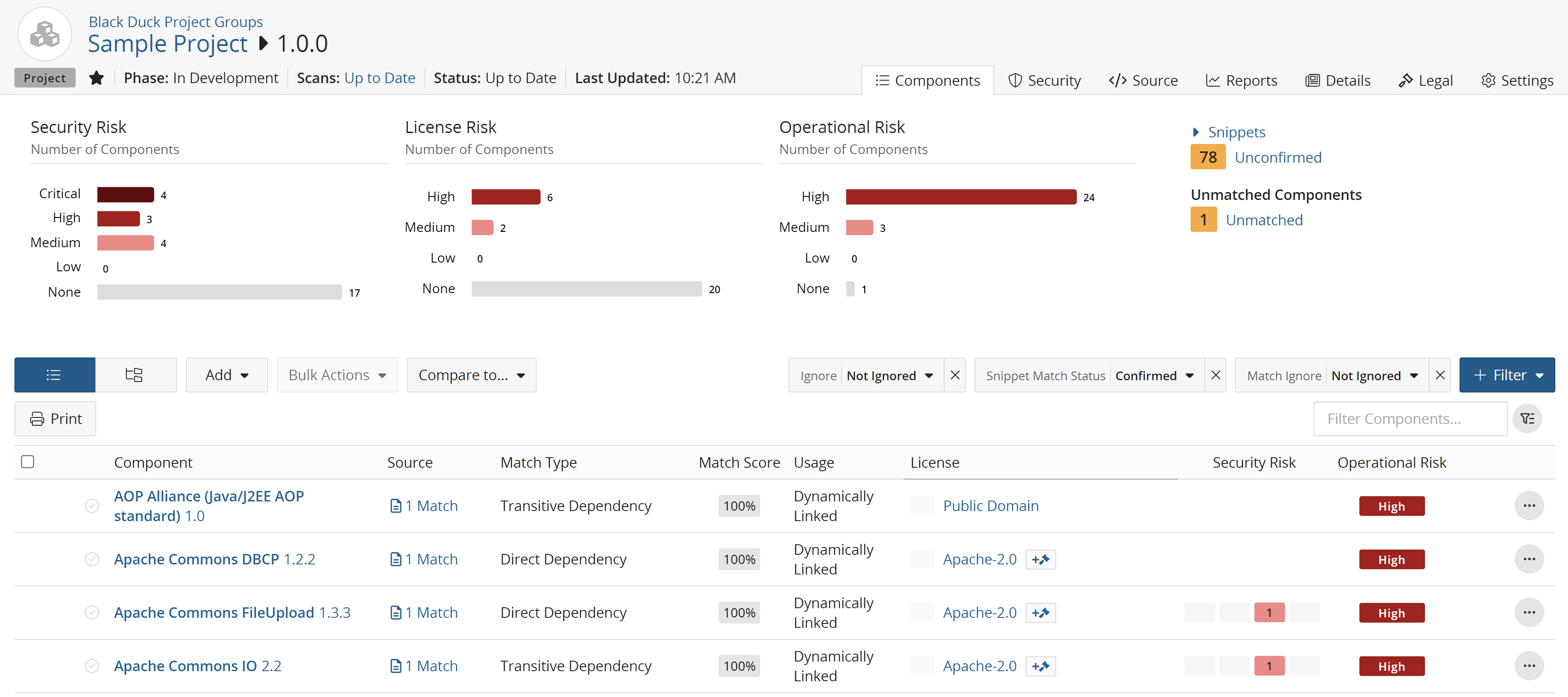
-
Optionally, filter the BOM so that the printout only shows the information you want to see.
-
Click
 . A print dialog box appears.
. A print dialog box appears. -
Configure the print settings and print the BOM.
