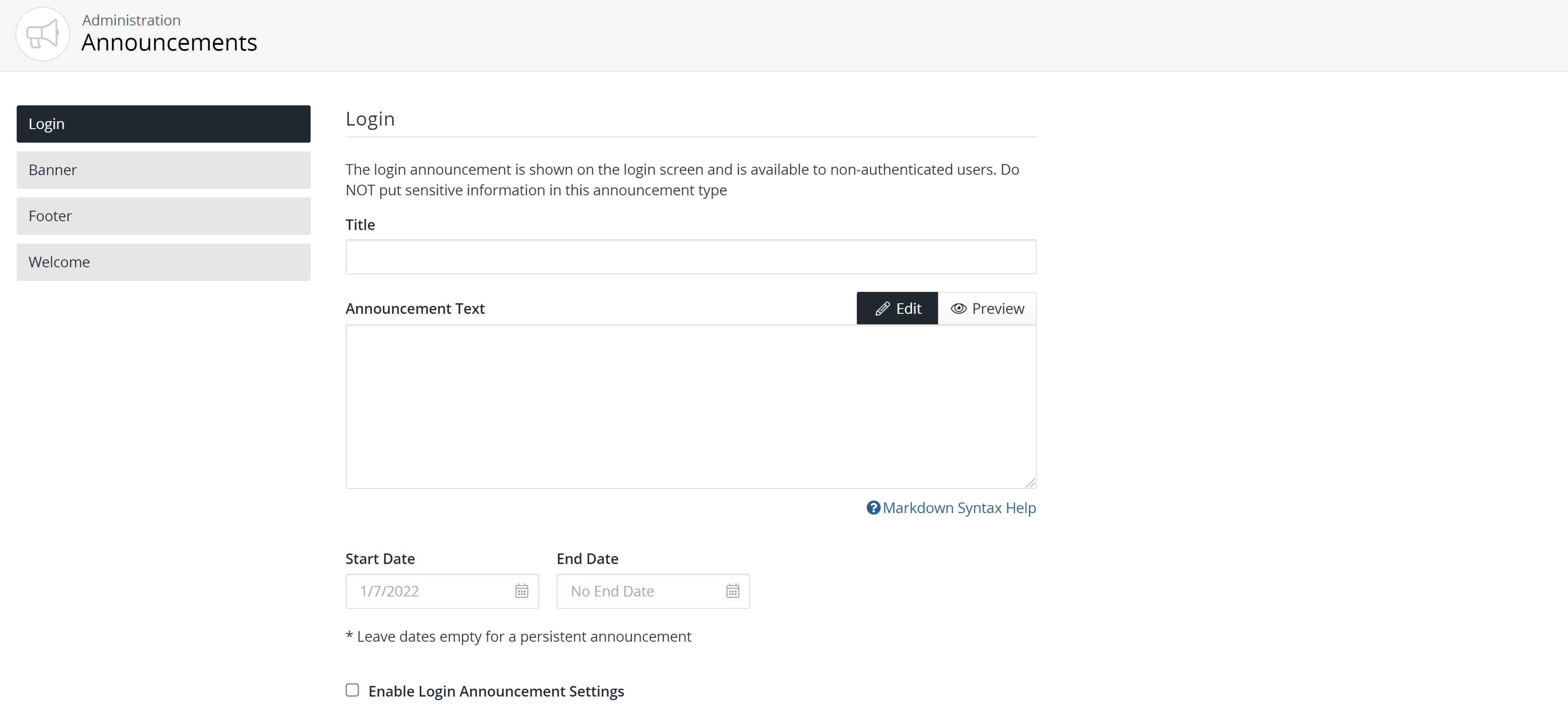Creating system announcements
System Administrators can create custom announcements or messages to be displayed in a variety of locations in Black Duck.
For example, use system announcements to tell your users about upcoming events or if you need to show a disclaimer indicating what happens for unauthorized use.
There are four types of messages that you can create:
-
Login. A message that appears to the user when they are logging in to Black Duck.
Since this message appears for all users – including unauthenticated users – Black Duck recommends that you do not use this type of system announcement to display sensitive information.
-
Banner. A message that appears at the top of every page.
-
Footer. A message that appears in the footer of every page.
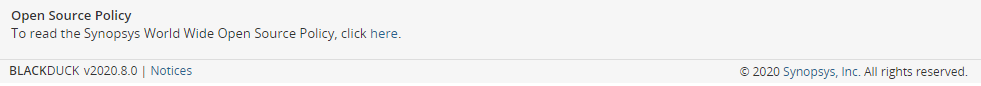
-
Welcome. A message that appears after the user logs in to Black Duck.
Unlike other announcements, you can provide an option so that users can suppress this message: users will not see this message again unless you edit the message.
Note that you can only create one announcement of each type.
To create a system announcement:
-
Log in to Black Duck with the System Administrator role.
-
Click
 .
. -
Select Announcements to display the Announcements page.
-
Select the type of announcement.
-
Enter a title for this announcement.
-
Enter the announcement text. If not selected, click Edit and enter the text. Click Preview to view your announcement as it will appear to your users.
You must use markdown language when creating the announcement. See the next section for more information.
-
For the Welcome announcement, select whether the user can suppress the announcement.
If you select to suppress the announcement, the user will see the following option ("Don't show this again") in the announcement. However, the announcement will reappear to the user if you make any changes to the announcement.
-
Optionally, enter the start and end date for this announcement. By default the start date is today, with no end date, indicating a persistent announcement. Dates are inclusive: the announcement will appear for the date range you select here, including the start and end dates.
-
Select whether to enable the message. Once enabled, the announcement will appear to users once you click Save.
-
Click Save.
Markdown language
You must use markdown language when creating the announcement.
Click here for more information on the syntax for markdown language.
The following is the list of allowable tags for system announcements:
-
h1, h2, h3, h4, h5, h6
Note that h1 and h2 tags are converted to h3 tags.
-
blockquote
-
p
-
a
-
ul
-
ol
-
nl
-
li
-
b
-
i
-
strong
-
em
-
strike
-
abbr
-
code
-
hr
-
b
-
table
-
thead
-
caption
-
tbody
-
tr
-
th
-
td
-
pre
-
iframe
- Anchor tags <a> are only allowed with the following attributes:
href
name
target
Note that images are not allowed.