Importing the Protex BOM file
If you output the Protex BOM to a file, you need to import the file into Black Duck.
To import a Protex BOM file:
-
Log in to Black Duck SCA.
-
Click
 .
.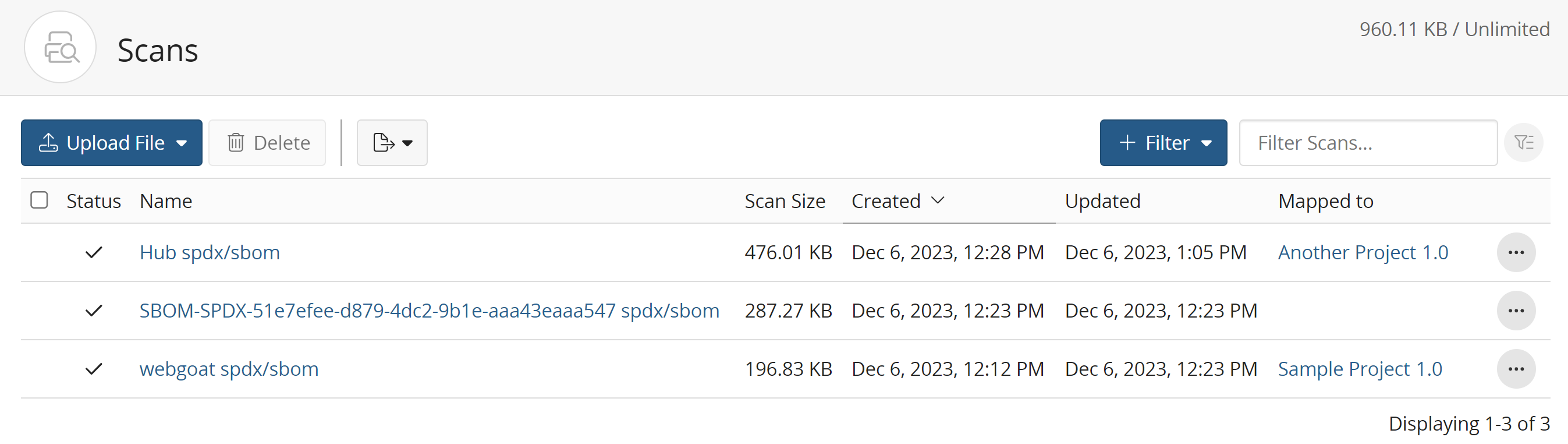
-
In the Scans page, click Upload Files.
-
Use the Upload Files dialog box to locate the Protex BOM file
-
Click Close.
If you did not use the Protex BOM tool to automatically map the BOM to a project, use Black Duck to map the file to a project.
