Mapping or unmapping a Protex BOM
You must use Black Duck to map the Protex BOM to a project if you did not use the Protex BOM tool to do so.
To map a Protex BOM to a project:
-
Log in to Black Duck SCA.
-
Click
 .
.The Scans page appears.
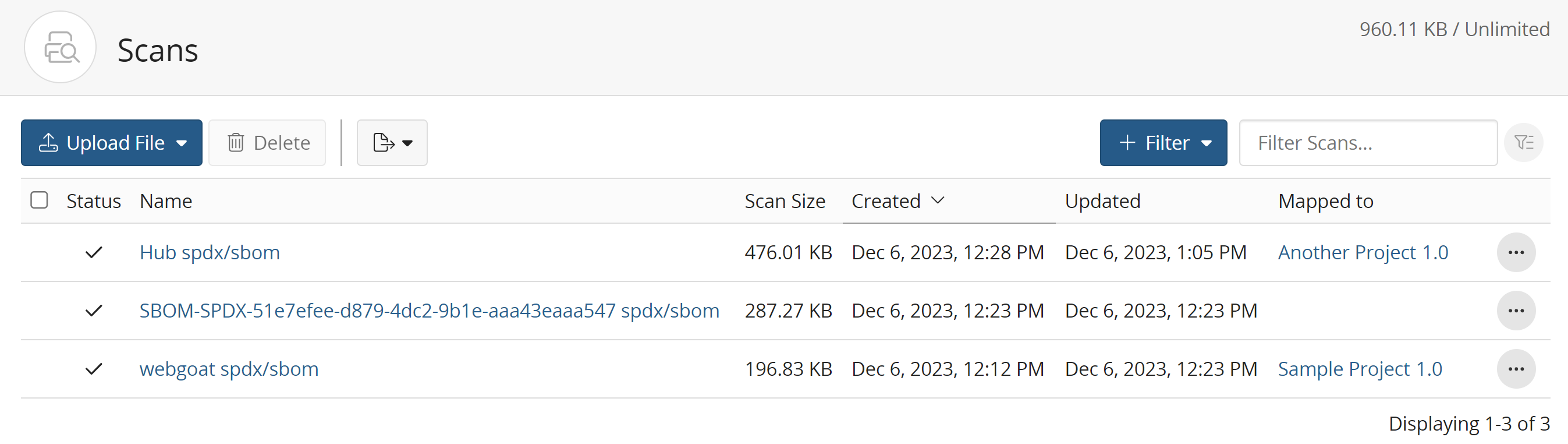
-
If you did not use the Protex BOM tool to import the BOM, use Black Duck's UI to import it.
-
Click
 and select Map to
Project in the row of the Protex BOM you want to map.
and select Map to
Project in the row of the Protex BOM you want to map. -
In the Map Scan dialog box, start typing the name of a project to progressively display matches.
-
Select the project version to which you want to map the Protex BOM.
- Click Save.
Black Duck displays the name and version of the project to which you mapped the Protex BOM. Select the link to open the BOM page.
To unmap a Protex:
You can remove the mapping of a Protex BOM.
-
Log in to Black Duck SCA.
-
Click
 .
.The Scans page appears.
-
Click
 and select Unmap
from Project in the row of the Protex BOM that you want
to remove the mapping.
and select Unmap
from Project in the row of the Protex BOM that you want
to remove the mapping. -
Click Remove to confirm.
