Managing SBOM templates
SBOM templates allow you to add additional, optional fields to the output of SBOM SPDX and CycloneDX reports. When users generate an SBOM report in a project version, they can select from active templates as options.
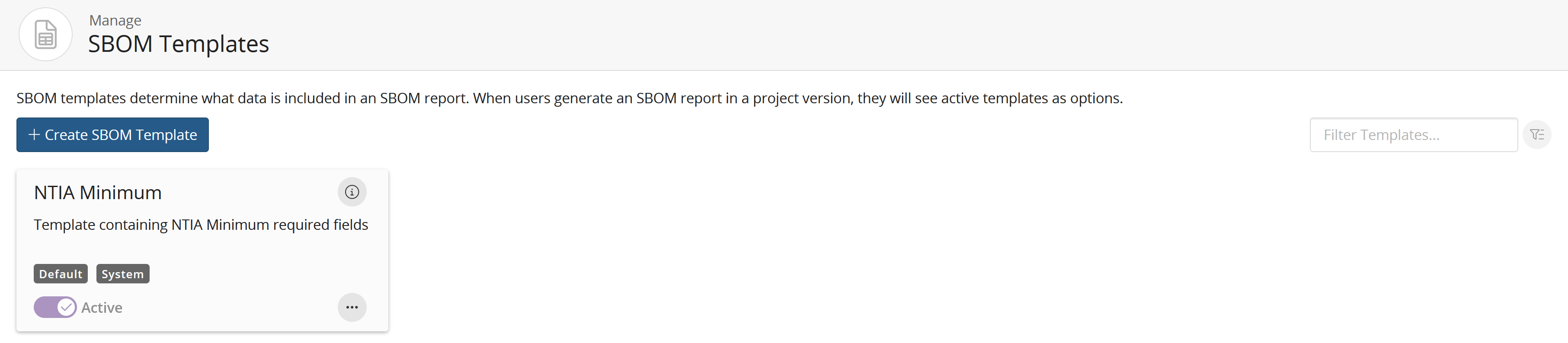
From this page, you can see all SBOM templates that exist in your environment. By default, the following SBOM template has been created by the system:
-
NTIA Minimum: Template containing NTIA Minimum required fields. This template can be enabled or disabled, and cannot be deleted.
For more information on the SBOM templates displayed, click the on the top right corner of any template box.
Users with the Custom Fields Administrator role can perform the following actions:
