Managing open source licenses
The use of open source software (OSS) is managed through licenses that allow you to use, modify, and/or share the software under defined terms and conditions. The conditions regarding the reuse of open source software can vary from things you can do (rights), things you cannot do (restrictions) and things you must do (obligations) in order to comply with the license.
Best practices for the redistribution of open source software include identifying all OSS content in the distribution and ensuring compliance to licensing obligations. Virtually all open source licenses contain an attribution clause as part of the licensing obligation. The attribution clause requires that the source of the software, and generally the copyright holder, be identified. Compliance with the attribution clause of these licenses generally takes the form of an attribution document, sometimes called a Notices File, which lists all OSS and the appropriate copyright and license information.
With Black Duck, you can create accurate and compliant open source notice file reports at a project/release level. Black Duck provides the actual license text for the MIT, variants of the BSD, and the ISC licenses, which are the top components in our KnowledgeBase, based upon customer usage.
For example, the following is an HTML version of the Notices File report from Black Duck:
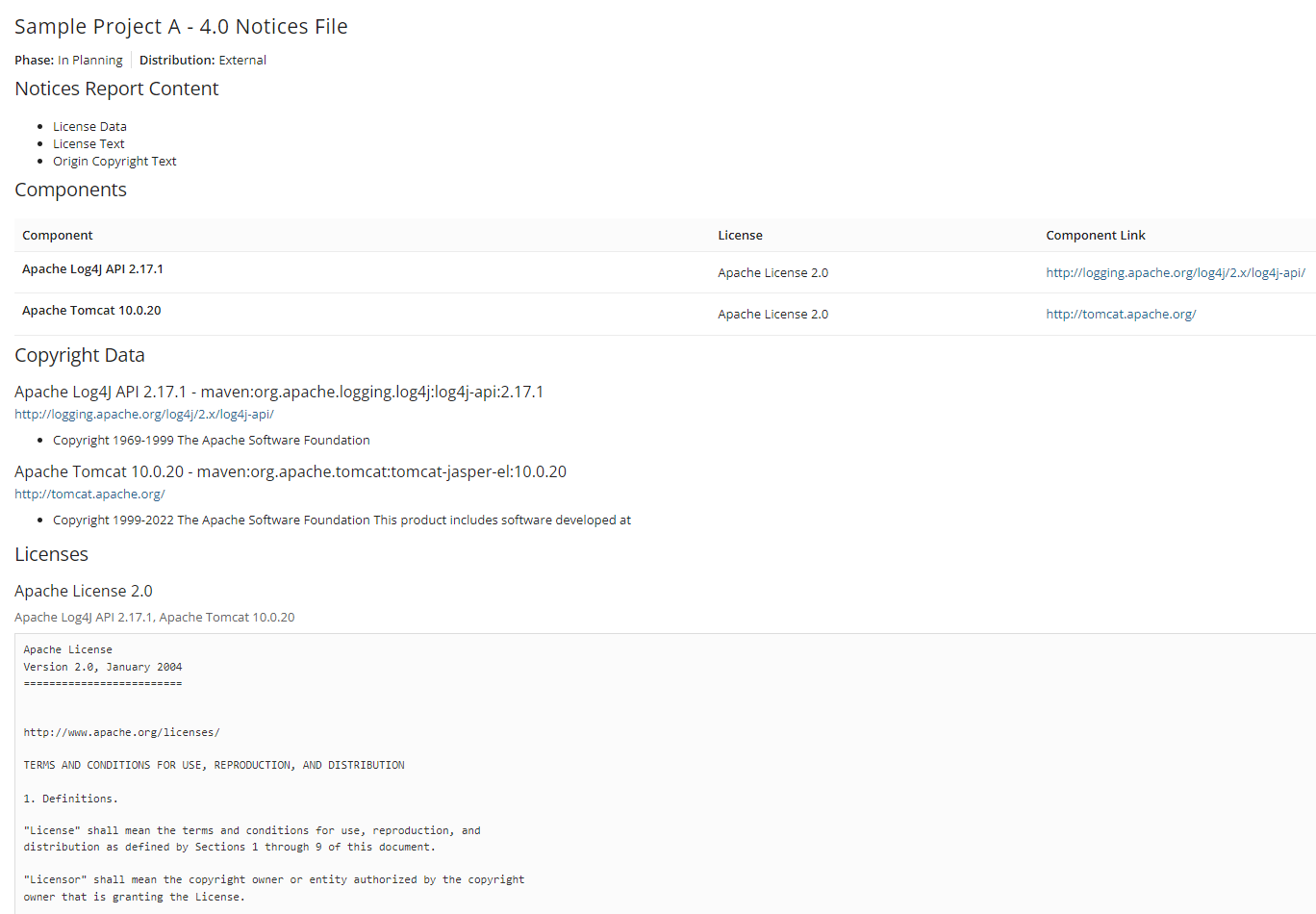
You can edit and maintain the data needed to create this report. The notice files can then be included with the distribution or incorporated into documentation to satisfy the attribution obligation.
Suggested work flow
To manage component licenses using Black Duck:
-
With the assistance of your legal counsel, determine the best combination of licenses for your company’s work. This planning work can help you determine whether you need to make changes to a BOM to bring a project into compliance.
- Use the License Management
page to view licenses currently used by your company and existing
license families.
If a component uses a license that is not available from Black Duck KnowledgeBase, users with the License Manager role can create custom licenses or edit KnowledgeBase licenses.
If a license family does not accurately reflect your license risk, users with the License Manager role can create custom license families.
If a license term does not accurately reflect a license obligation, users with the License Manager role can manage license terms of their custom or KnowledgeBase licenses.
-
Create policy rules that trigger violations when components do not comply with your license policies.
-
Review the BOM for any license policy violations and determine what to do with components that are in violation of a rule.
-
Determine whether you want to enable deep license data.
- Review the BOM for license accuracy:
Research components that have Unknown License or License Not Found values.
Review components that have license risk. Confirm that the usage of the component is correct as the combination of project distribution, usage, and license determines the license risk.
For components that have disjunction (OR) licenses, investigate and decide which license you plan to use.
-
Review copyright statements and/or review detected copyright statements. Optionally edit the Black Duck KnowledgeBase copyright statements and/or create custom copyright statements.
- Create the Notices File report. Optionally, make these modifications to the
report contents:
Determine if any components or subprojects should be excluded from the report.
Edit the license text if necessary.
