Viewing a project's or project version's activity
The Activity tab displays the records of user actions and key events affecting this project or project version.
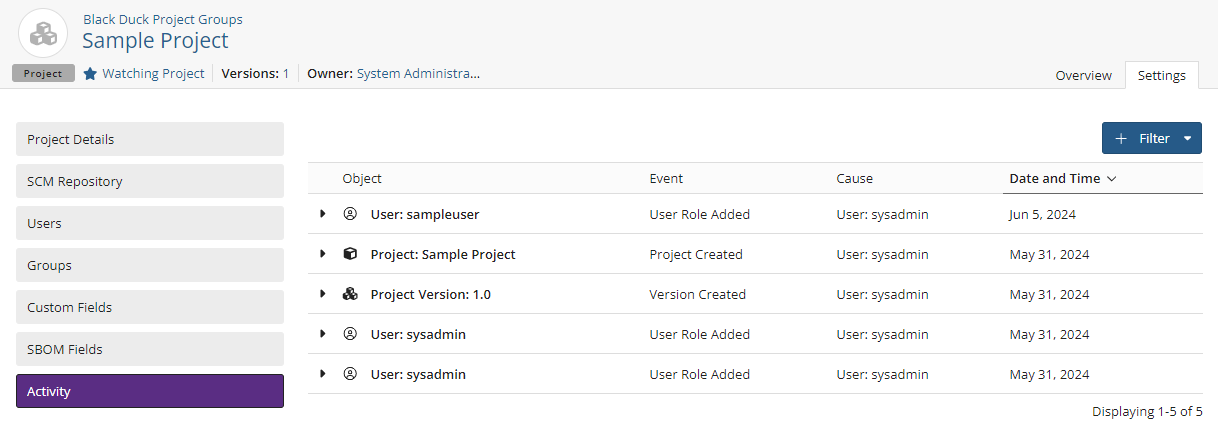
The events table
The Activity page contains an event table, listing the specific activities that occurred during this project's lifespan:
-
Object: Contains the object type and name.
-
Event: Contains the specific event that triggered the activity record entry.
-
Cause: The triggering entity for the event, such as User, Policy, or Scan.
-
Date and Time: The date and time when the event occurred.
Click on any event to expand it and view comprehensive information about the event.
Filtering the events table
To filter the events table:
-
Click the + Filter button.
-
Select from the following options:
-
Cause Names: Enter a name in the text field or select a name from the list to see all events triggered by the entity.
-
Date: Enter a start and end date to see all events occurring between the selected dates.
-
Events: Select an event to see all events of the corresponding selection.
-
Object Names: Enter an object name in the text field or select an object name from the list to see all events related to the desired object name.
-
Object Types: Select from the object types available to see all events corresponding to that object type.
-
