Creating a Project Group
You can create a project group by following these steps:
-
Log in to Black Duck.
-
Click
 .
. -
Select Project Groups to display the Project Group Management page.
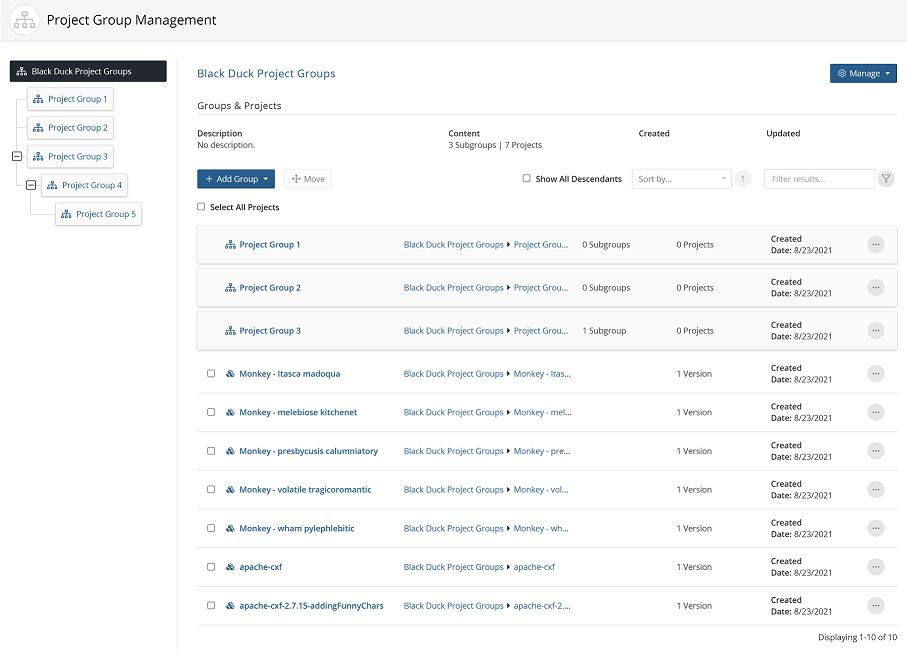
-
Click
and select Groups and Projects from the dropdown menu.
-
Click
and select Create New... from the dropdown menu.
-
In the Create New Project Group dialog box:
-
Type the name of the group in the Group Name field. This field is mandatory.
-
Type a description for the Project Group in the Description field. This field is optional.
-
Click Save. The Project Group Management page updates to display the new group.
-
You can now:
-
Add members and user groups to the project group.
