Deleting a scan
If you have scanned an incorrect path or Docker image, no longer require the scan, or want to free up space, you can delete the scan(s).
-
Users with the global code scanner role can delete any scan.
To delete a scan:
-
Log in to Black Duck SCA.
-
Do one of the following:
-
Click
 .
.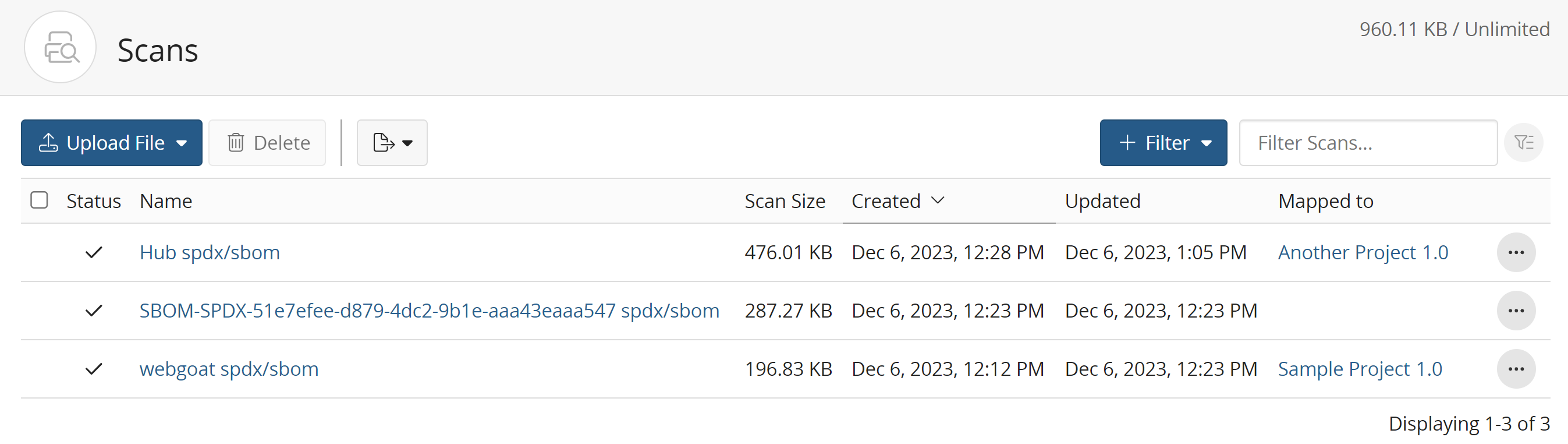
-
If the scan is mapped to a project version, from the Settings tab for a project version, select Scans.
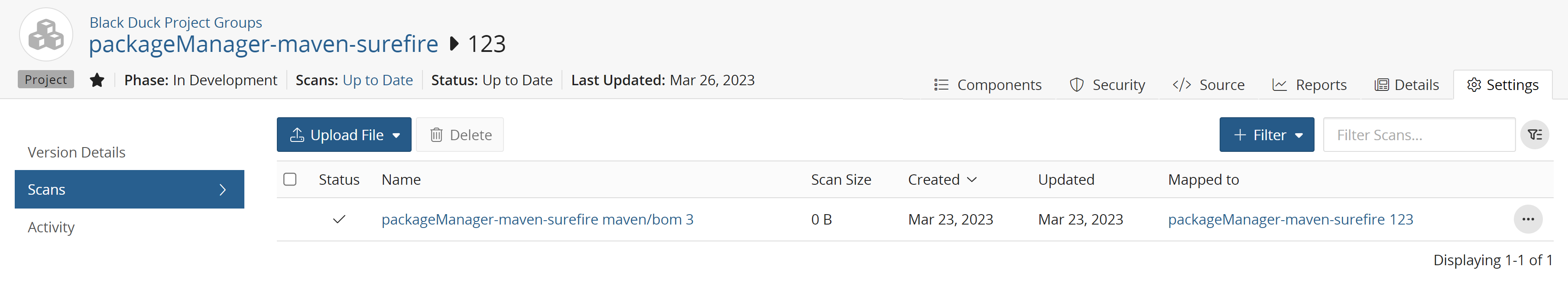
-
-
Select the scan(s) you want to delete by using the checkbox(es) and click Delete.
You can also click
 and select Delete in the row of the scan that you want to
delete.
and select Delete in the row of the scan that you want to
delete. -
In the Delete Scan dialog box, confirm that you have selected the correct scan(s), and click Delete.
Black Duck removes the scan.
