Downloading a scan file
You may need a scan file, which is a file of a scan that has been imported to Black Duck, similar to a dry run file. For example, you may need to provide Customer Support with the scan file if you are experiencing scanning issues, as this file may help them investigate the issue.
Downloading Scan Archive
To download a scan archive:
-
Log in to Black Duck SCA.
-
Do one of the following:
-
For unmapped scans, click
 .
.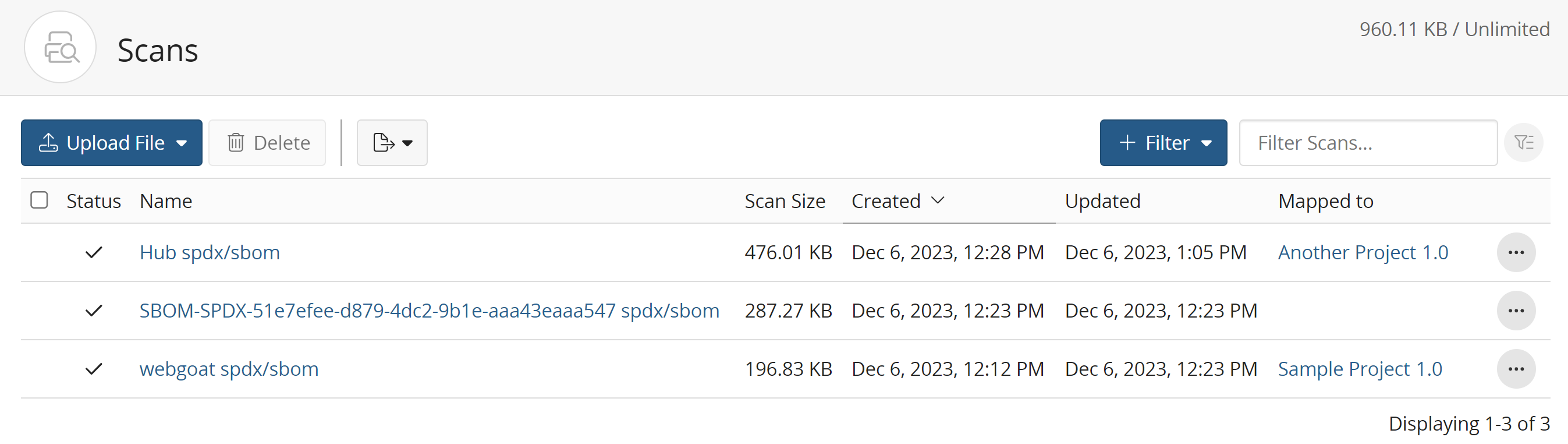
-
For scans mapped to a project version, from the Settings tab for a project version, select Scans.
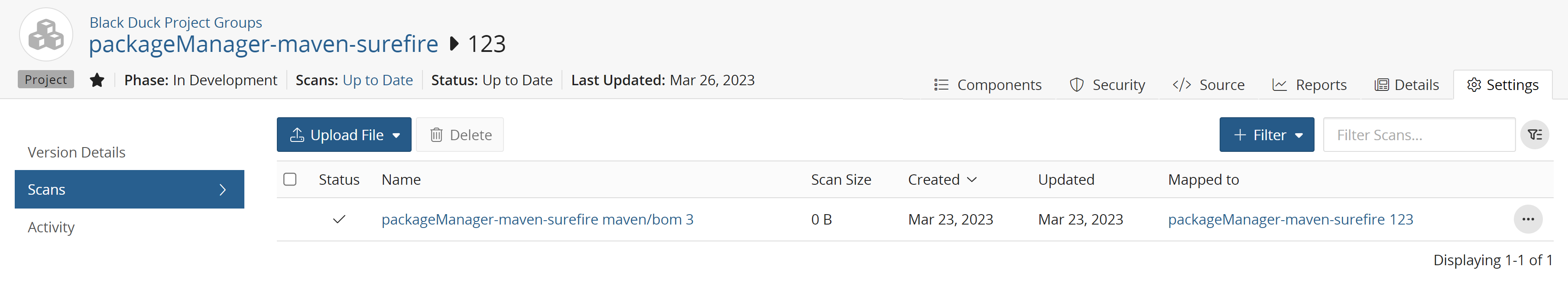
-
-
Click
 and select Download Scan Archive in the row of the scan that you
want to obtain a scan file.
and select Download Scan Archive in the row of the scan that you
want to obtain a scan file.The file is downloaded with a
.bdioextension and is a compressed zip file. It contains the original scan data, without any modifications made after the initial scan.
Downloading Scan CSV Data
In order to download scan CSV data, the original scan must have been performed with the
--upload-csv
scan CLI option. To
download a scan CSV data:
-
Log in to Black Duck SCA.
-
Do one of the following:
-
For unmapped scans, click
 .
.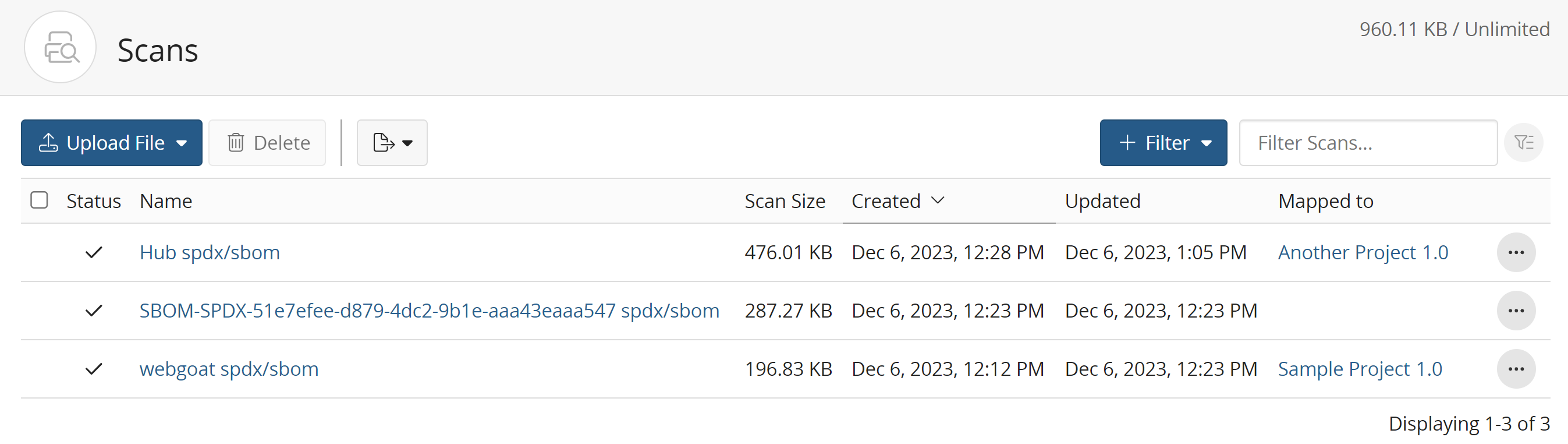
-
For scans mapped to a project version, from the Settings tab for a project version, select Scans.
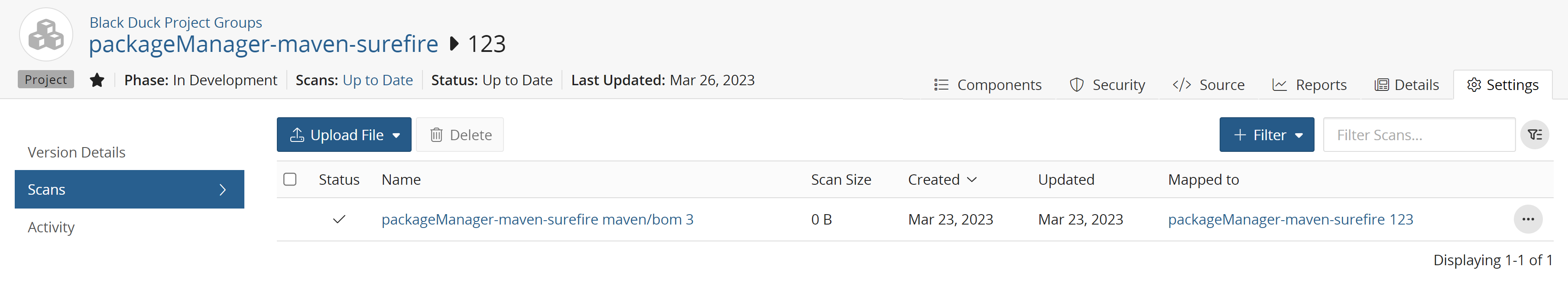
-
-
Click
 and select Download Scan CSV Data in the row of the scan
that you want to obtain a scan file.
and select Download Scan CSV Data in the row of the scan
that you want to obtain a scan file.The file is downloaded with a
.csvextension and is a compressed zip file. It contains the original scan data, without any modifications made after the initial scan.
