Getting remediation guidance for components with security vulnerabilities
When Black Duck identifies a component version with known security vulnerabilties, it attempts to find safer alternative versions of that component. These are presented as a Upgrade Recommendation within the component slide-out panel on the project version's BOM.
After reviewing this information, you may want to explore whether alternative component versions are available—particularly ones that resolves the security vulnerability affecting the version used in your BOM.
Upgrade recommendations
The simplest way to minimize or resolve security risk is to upgrade the version of the used component with fewer vulnerabilities.
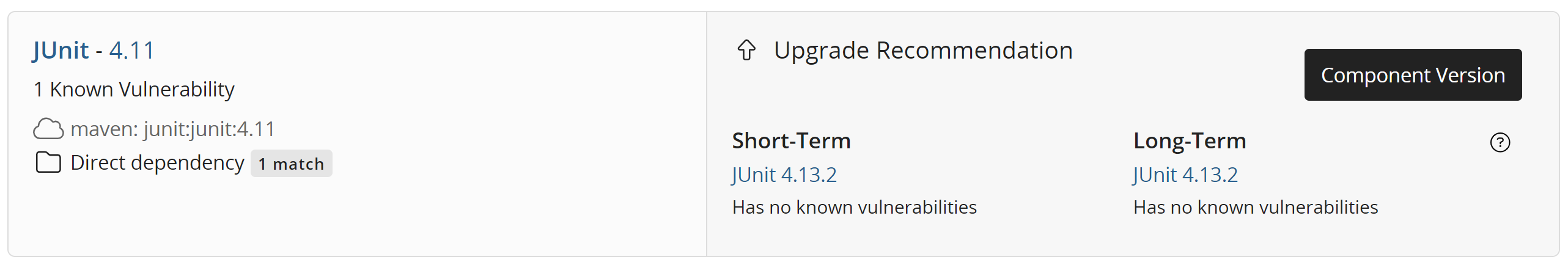
If your project version contains any component versions which have known vulnerabilities or are simply out of date, the Upgrade Recommendation section will display options you can explore to mitigate risk:
-
Short-Term recommendations provides a short-term upgrade path as it is typically the same major version as the version currently used in your BOM.
-
Unlike the short term upgrade recommendation, Long-Term recommendations usually requires a major version upgrade. This may require more planning and/or engineering work to implement.
If the component is a transitive dependency, you will see two additional options, Direct Dependency and Component Version:
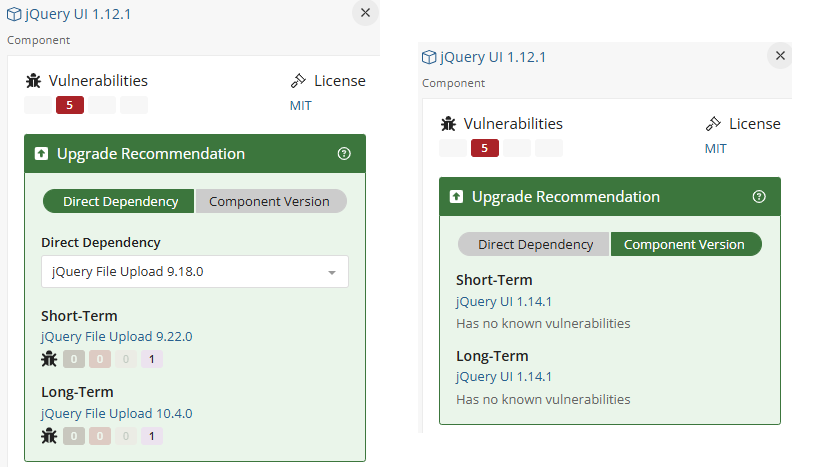
-
Direct Dependency: Provides a short- and long-term upgrade recommendation for the root node of a transitive dependency.
-
Component Version: Short-term typically reflects upgrading a component's minor or patch version. Long-term will focus on upgrading a component's major version.
