Notices File report
The Notices File report provides a list of open source components, versions, the associated license text, and optionally, copyright statements. You can use this report to create an attribution report for your project release or to share BOM and license information.
This report is available as a text file or in HTML format. Each format provides the following information:
-
Header information. Lists the project name, version, phase, and distribution.
-
Components. Lists all components, component versions, subprojects, subproject versions, and associated licenses, including deep license data.
You can exclude a component or subproject or add an attribution statement,
-
Licenses. Provides the license text for all licenses listed in the Components section.
You can edit the license text shown here.
-
Other options:
-
Deep License Data: Adds deep licenses discovered via component origin to the list of components. Only available if deep licenses are enabled for the project.
-
File Copyright Text: Provides a Copyright Text section that contains copyright statements discovered in file matches. Only available if file matches are present.
-
File License Data: Licenses discovered in file matches. Only available if file matches are present.
-
License Data. Choose to include the licenses of components in the project.
-
License Text. Choose to include the text of licenses in the project.
-
Origin Copyright Text. Provides a report section that contains the copyright statements obtained from the Black Duck KnowledgeBase, edited KnowledgeBase copyright statements, and/or custom copyright statements for the open source components you use.
User with the Copyright Editor role can create or edit copyright statements for an open source component version origin.
-
Unmatched File Discoveries: Provides an Unmatched File Data section that includes file discoveries unassociated with components in the project. Only available if unmatched files are present in the project.
-
The following is an example of a portion of the HTML version of the report:
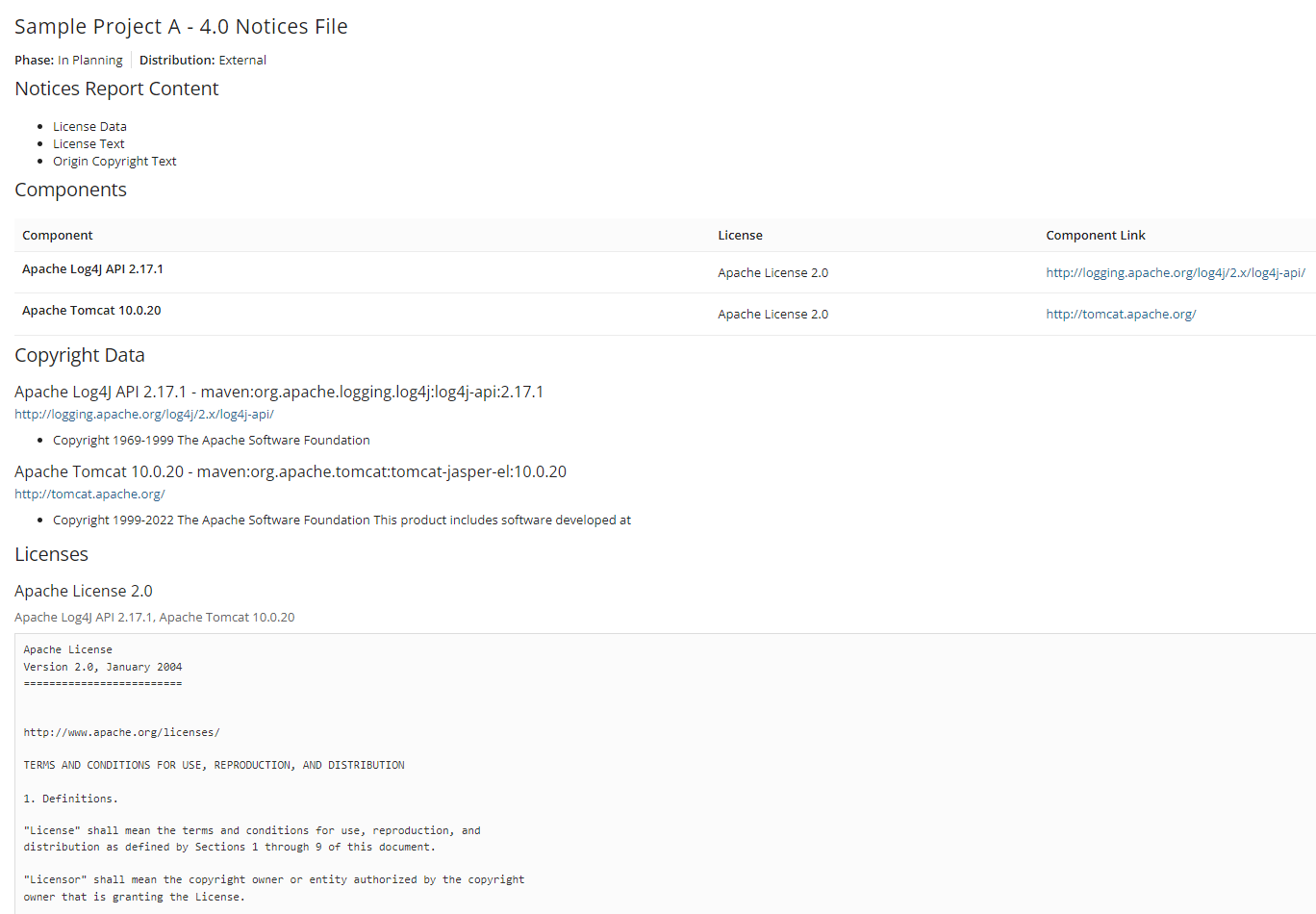
Note that licenses from the Unknown license family are not included in the Notices File report, however the component with the unknown license is included in the report unless you select to remove it.
To run a Notices File report:
Select the project name using the Watching or My Projects dashboard. The Project Name page appears.
-
Select the version of the project for which you want to run the report.
-
Select the Reports tab.
- Click + Create New Report.
- Select Notices File and then select the format for the report:
-
Text
-
HTML
-
-
Check or uncheck the Include Subprojects checkbox.
-
Optionally, select one or more of the following options:
-
Deep License Data
-
File License Data
-
File Copyright Text
-
License Data
-
License Text
-
Origin Copyright Text
-
Unmatched File Discoveries
The Notices File report may take more time to run if any of these options are selected.
-
-
Click Create to run the report.
- A link that includes the project, version name, and date appears when the report completes.
Any user who is a member of the project can access the link.
-
If you selected the text format, download the report and extract the zip file locally.
-
If you selected the HTML format, select the link to open the report in a new tab.
-
