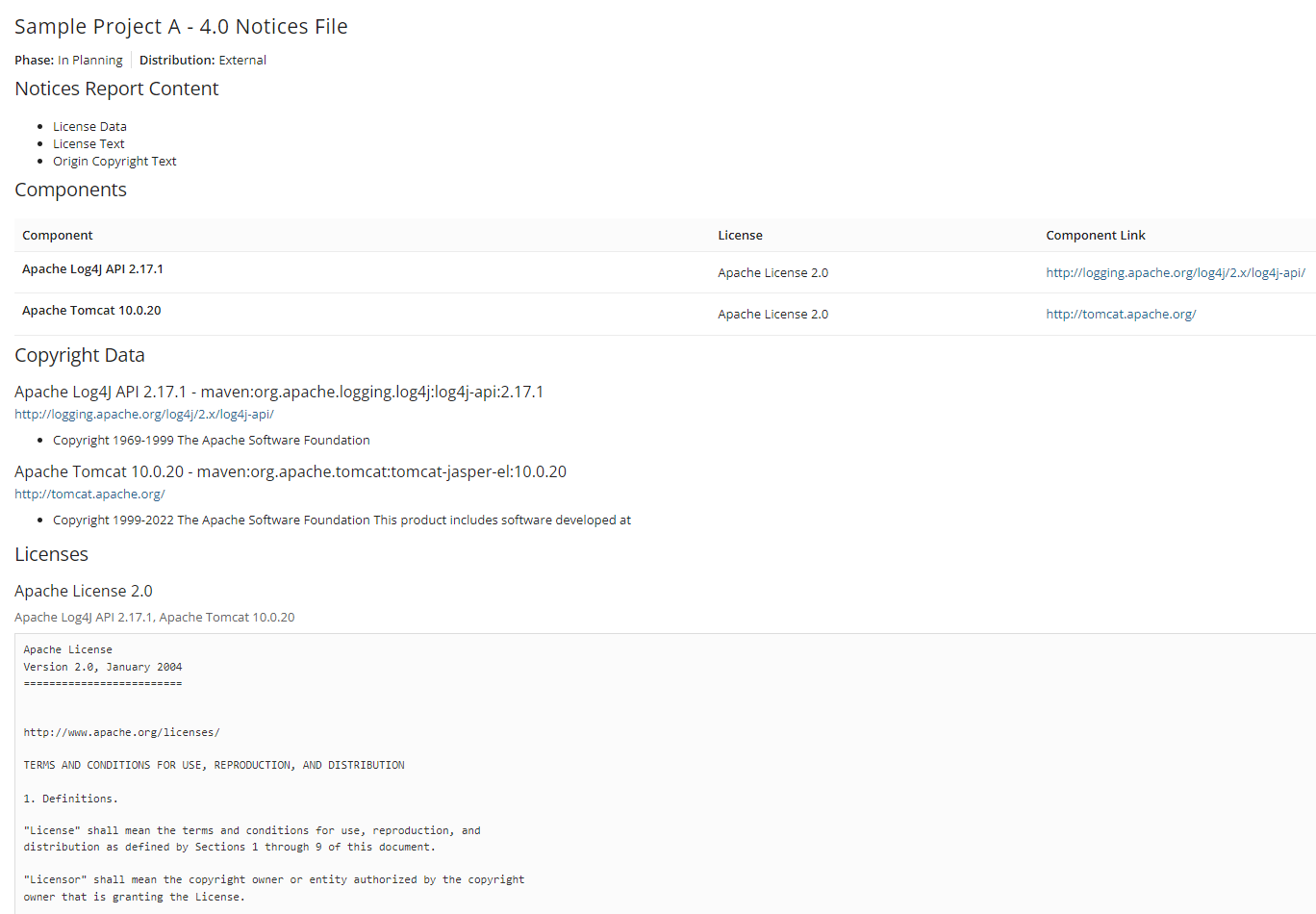Managing attribution statements
You may want to add an attribution statement to your Notices File report. An attribution statement is typically an acknowledgment to the copyright holder and is placed at the component version level.
To add an attribution statement:
-
Log in to Black Duck SCA.
-
Select the project name using the Watching or My Projects dashboard. The Project Name page appears.
-
Select the version name to open the Components tab and view the BOM.
-
Select the license to open the Component/Subproject Name Version Component License dialog box.
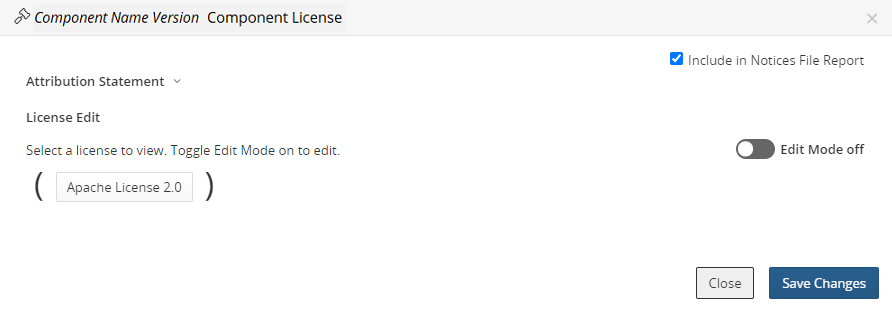
-
Click > to open the Attribution Statement field and enter the text.
Delete the text in this field to remove an attribution statement.
-
Click Save Changes.
The attribution statement appears after the component name/version in the Components table in the Notices File report. This example is from the HTML version of the report: