Viewing licenses
The Licenses tab in the License Management page displays custom licenses you have created and the licenses from Black Duck KnowledgeBase that are used in all projects in your organization.
Users with the License Manager role can use the License Management page to manage licenses.
From this page, you can:
-
Edit KnowledgeBase licenses.
-
View the full text of custom and Black Duck KnowledgeBase licenses.
-
View the number of components in your projects that use a specific license.
To view the License Management page:
-
Log in to Black Duck with the License Manager role.
-
Click
 > License
Management.
> License
Management.The License Management page appears.
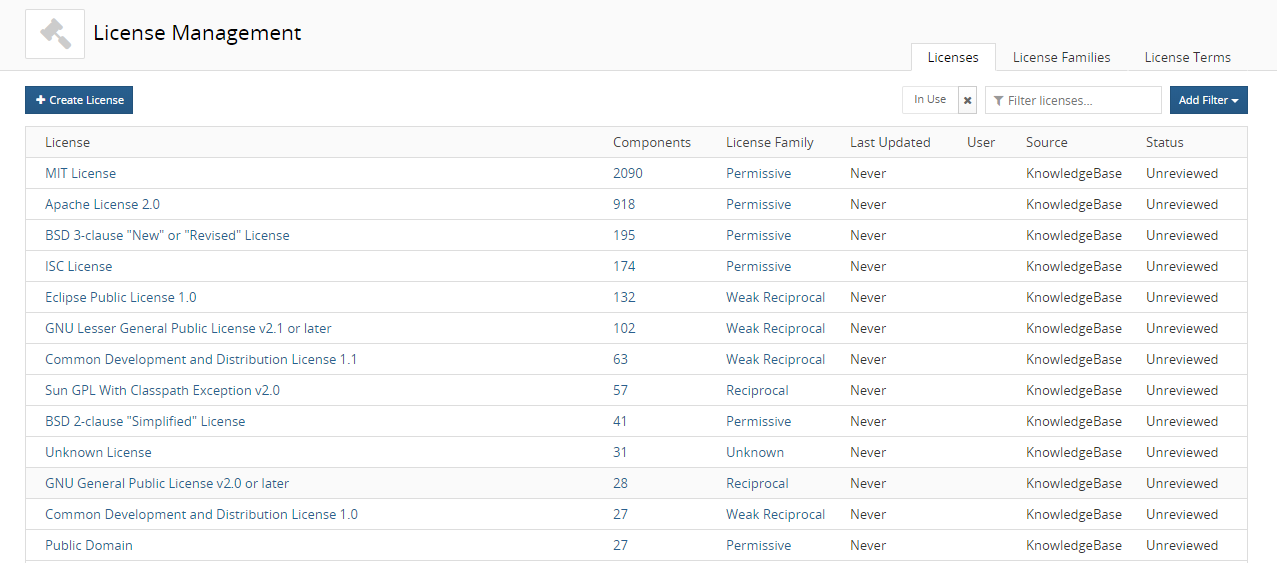
Select the Licenses tab to view a table with the following information.
| Column | Description |
|---|---|
| License |
License name. Select the name to display the License Name page. Use the:
|
| Components |
Number of components or subprojects in all projects that have this license. Note: The value shown here does not include projects assigned with this custom
license.
Select the component value to display a page which lists the component versions or subprojects where this license is used. |
| License Family |
The license family for this license. Select a license family to view a definition and risk profile for that license family: 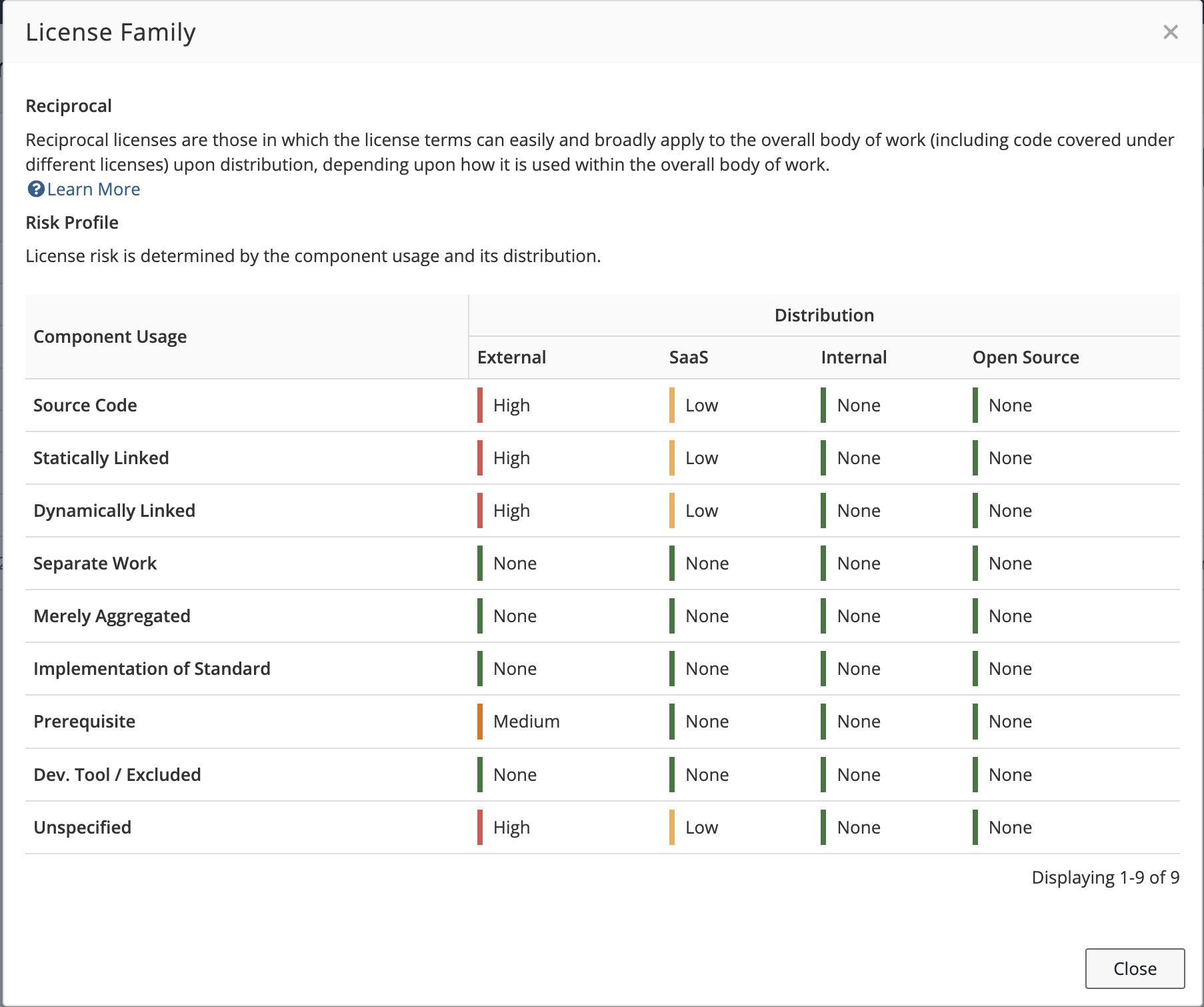 |
| Last Updated |
Time, if updated today, or date that the license was last updated. |
| User |
Username of the user who created or last updated the license. This field is empty for licenses from Black Duck KnowledgeBase that have not been edited. |
| Source |
Source for this license. Possible values are:
|
| Status |
The review status for the license. Possible values are:
|
Use the filters to limit the information shown on this page. You can filter by:
-
License Source: KnowledgeBase, Modified KnowledgeBase, or Custom.
-
License Family: a KnowledgeBase license family or a custom license family.
-
License Status.
-
In Use. Only displays those licenses associated with a component version or subproject. This filter is selected by default.
