About license terms
License terms are the provisions in the license which grant rights or impose restrictions on the use of the software under that license. They summarize the conditions regarding the reuse of software that is contained in the text of the license. They indicate the things you can do (permitted), the things you cannot do (forbidden) and the things you must do (required) to comply with the license. Please note that the license terms provide by the Black Duck application are just general summaries of the license and cannot be taken as legal advice.
You can create custom license terms and manage existing KnowledgeBase license terms to ensure that you meet the legal obligations associated with a license. Manage license terms to help your developers know the legal obligations associated with a license and to help you bring a project into compliance with licensing obligations.
Users with the License Manager role can:
-
Associate a custom or KnowledgeBase license term to one or more custom or KnowledgeBase licenses.
-
Remove custom license terms from custom or KnowledgeBase licenses.
-
Remove KnowledgeBase license terms from custom licenses or KnowledgeBase licenses that were not originally defined by Black Duck KnowledgeBase.
-
Deprecate custom license terms.
-
Disable or restore KnowledgeBase license terms for a KnowledgeBase license.
-
Determine if the license term requires fulfillment.
Suggested work flow
To manage custom and KnowledgeBase license terms:
-
With the assistance of your legal counsel, review the license terms associated with Black Duck KnowledgeBase licenses. However, please note that not all licenses will have pre-defined license terms and not every condition of use may be represented by Black Duck-provided license terms. The license terms provided by the Black Duck application are just general summaries of the license and cannot be taken as legal advice or replace a legal review.
- Determine if there are any Black Duck KnowledgeBase terms that need to be
modified to more accurately reflect your legal obligations.
You can disable KnowledgeBase terms associated with Black Duck KnowledgeBase licenses so that these terms are not shown to your end users.
Optionally, you can create new custom terms and then associate them to KnowledgeBase licenses either in addition or replacing an existing KnowledgeBase term.
-
If you created custom licenses, determine if you need to create new custom license terms or associate existing KnowledgeBase terms to the custom license.
-
Continue the review process, as you may wish to eventually deprecate a custom license term or remove a KnowledgeBase term.
License terms process
If, after reviewing the existing terms, you determine that you need to create new license terms, do the following:
-
Create categories to manage your license terms. Categories are used to manage your license terms.
You can also create a category while creating a license term.
-
Associate the new term to one or more licenses.
The License Terms tab shows all license terms for custom and KnowledgeBase licenses.
To view the License Terms tab:
-
Log in to Black Duck with the License Manager role.
-
Click
 > Licenses.
> Licenses.The License Management page appears.
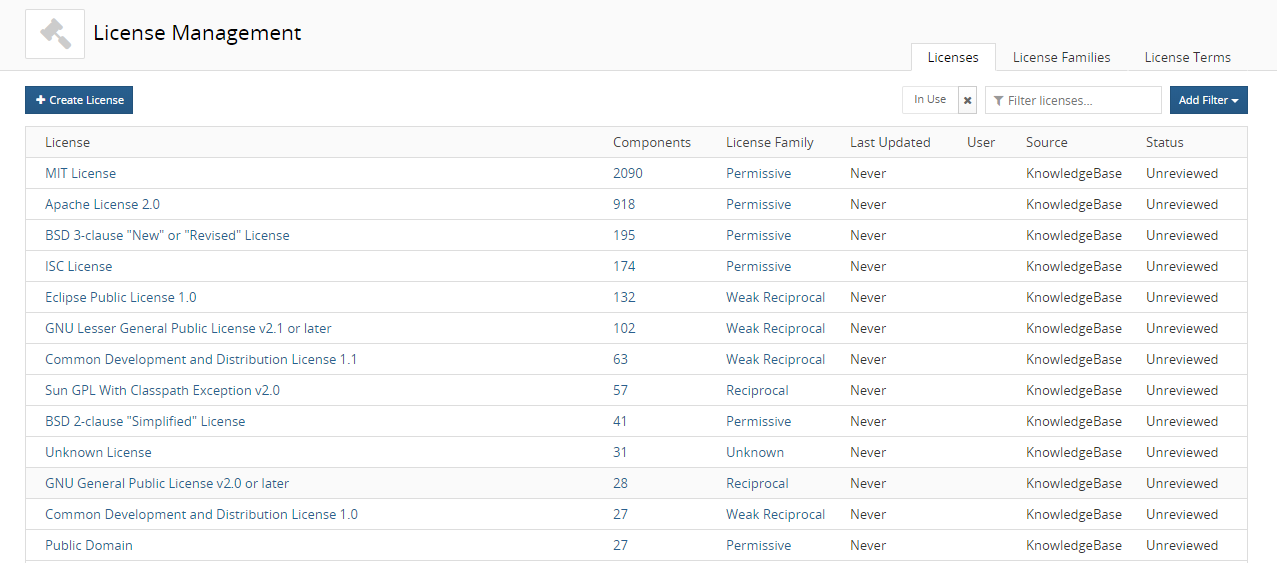
-
Select the License Terms tab.
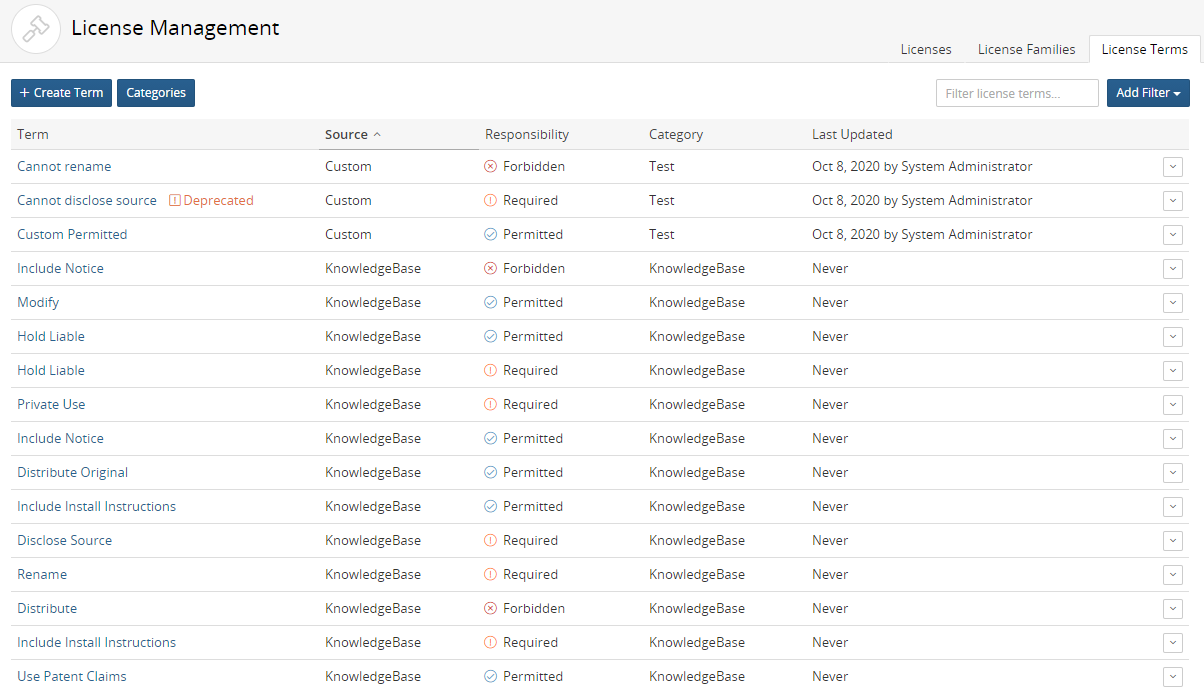
The table provides the following information:
| Column | Description |
|---|---|
| Term |
Term name. Hover over the name to view the description for this term. For custom license terms, select the name to open the Edit a License Term dialog box. |
| Source |
The source for this term. Possible values are:
|
| Responsibility |
Responsibility for this license term. Possible values are:
|
| Category |
Category for this license term. License terms from Black Duck KnowledgeBase have KnowledgeBase as the category. Custom license terms list the category defined when adding the term. |
| Last Updated |
Date that the license term was last updated and the username of the user who updated this term. The column lists Never for KnowledgeBase license terms. |
