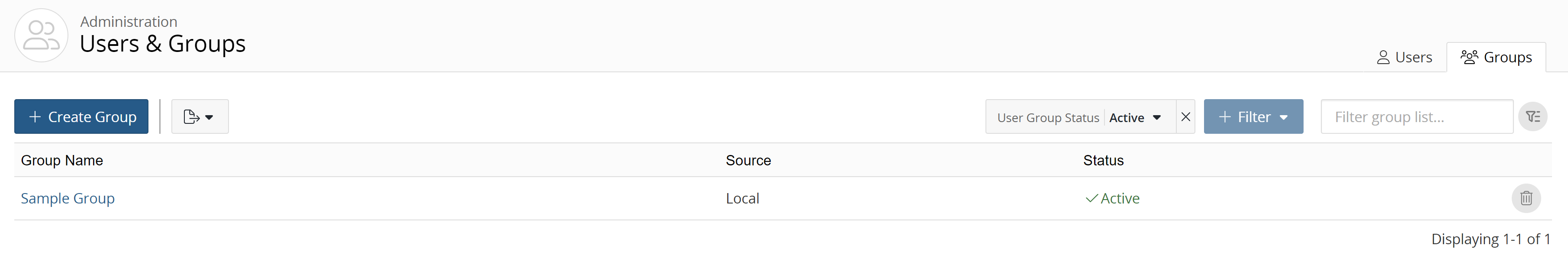Deleting user groups
You do not need to remove members from a user group to delete it. When you delete the group, the group membership and permissions are removed from the user's records.
To delete a user group:
-
Log in to Black Duck SCA.
-
Click
 → Groups.
→ Groups.
- Find the name of the user group you want to delete:
-
Filter the user groups that appear on the page.
-
Sort the list of user groups by selecting any of the column names. An arrow next to the column name indicates the direction the list is sorted.
-
Use the pagination bar at the bottom of the list to go to the appropriate page if there are more user groups than are listed on this page.
-
-
Click
 in the row of
the group that you want to delete.
in the row of
the group that you want to delete. - In the Delete Group dialog box, click Delete.
The group is deleted from Black Duck. Users who were assigned to the deleted group no longer have any global roles that were associated with belonging to that group and no longer have membership on project teams granted through that group.