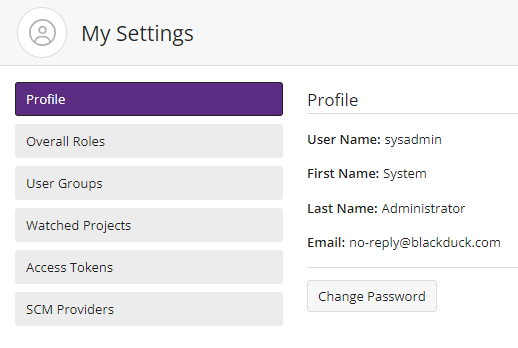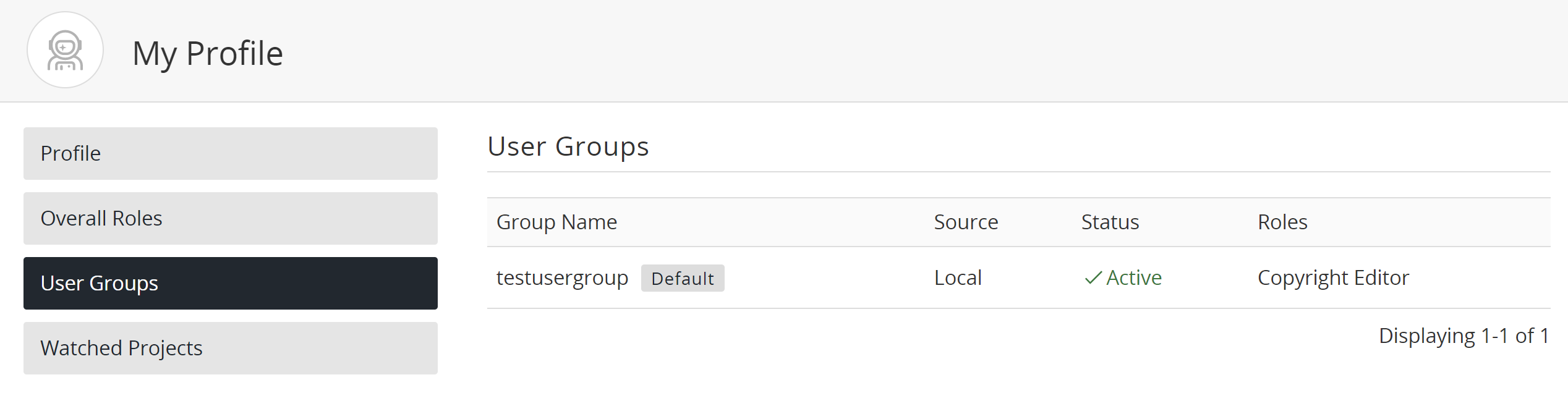Viewing your user groups
You can view the user groups you belong to, and the source, status, and roles associated with each user group.
To view your user groups:
-
Log in to Black Duck SCA.
-
From the user menu located on the top navigation bar, select Profile.
The Profile page appears.
-
Select User Groups to view the group in which you are a member.
You can view the user groups associated with a particular user.