Deleting custom licenses
You cannot delete a license that is being used in a BOM.
You also cannot delete licenses provided by Black Duck KnowledgeBase.
-
Log in to Black Duck with the License Manager role.
-
Click
 > Licenses.
> Licenses.The License Management page appears.
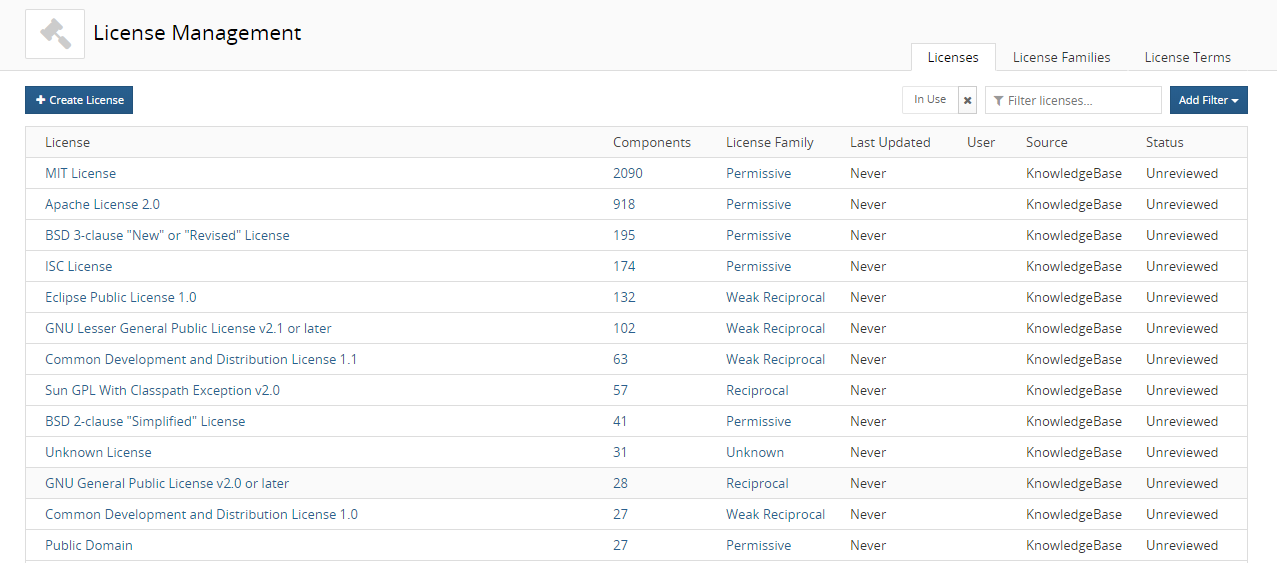
-
Click
 and select Delete in the row of the custom license that you want
to delete to display a confirmation dialog box.
and select Delete in the row of the custom license that you want
to delete to display a confirmation dialog box.An error message appears if you try to delete a custom license that is currently being used in a BOM.
-
Click Delete to confirm.
