Viewing license text
You can view the text of custom and KnowledgeBase licenses.
Note: For KnowledgeBase licenses, if the license is one that is modified for individual components
(like the BSD or MIT license), then the template license text is shown here. However,
when viewing the license text in the context of a component (such as viewing the
component's license in a BOM), the actual license text for that component is
shown.
To view license text:
-
Log in to Black Duck with the License Manager role.
-
Click
 > Licenses.
> Licenses.The License Management page appears.
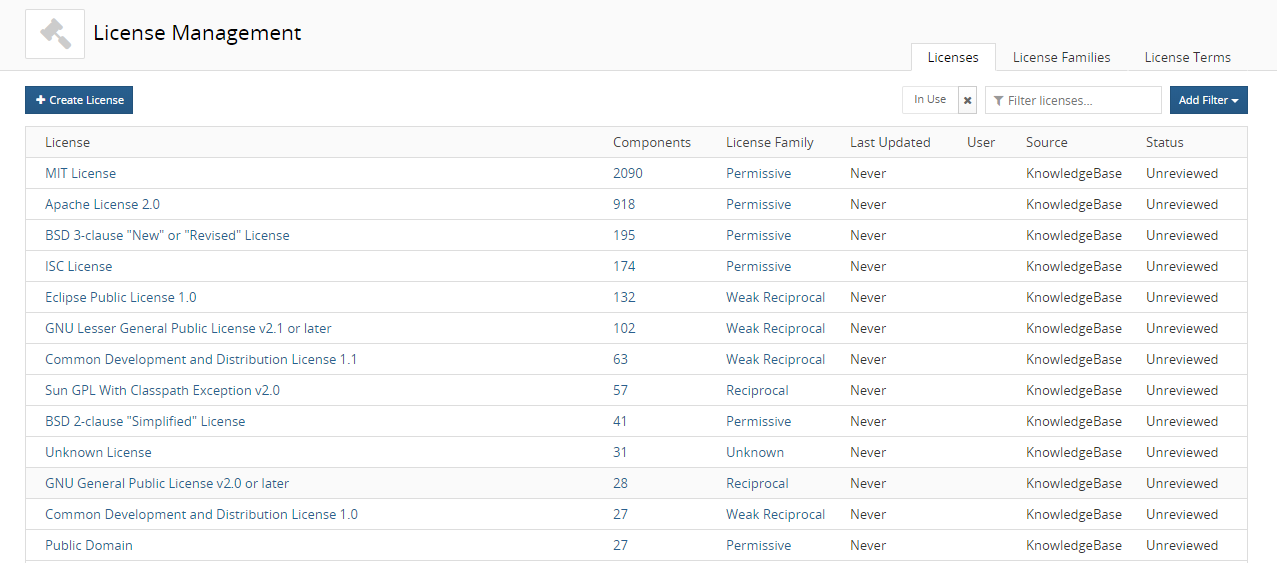
-
In the Licenses tab, select the license name to display the License Name Settings tab which displays the license text:
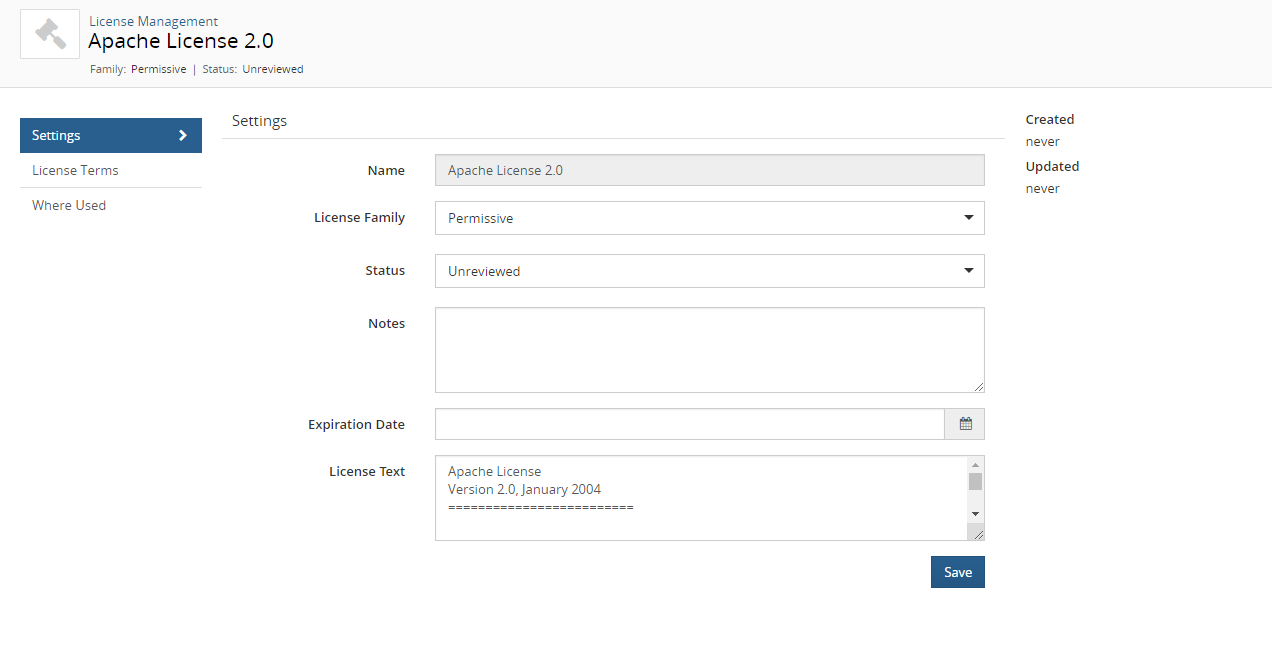
With the appropriate role, you can also view the license text in a BOM.
