Viewing license use
You can view the component and subproject versions where a specific license is used.
To view where a license is used:
-
Log in to Black Duck with the License Manager role.
-
Click
 > Licenses.
> Licenses.The License Management page appears.
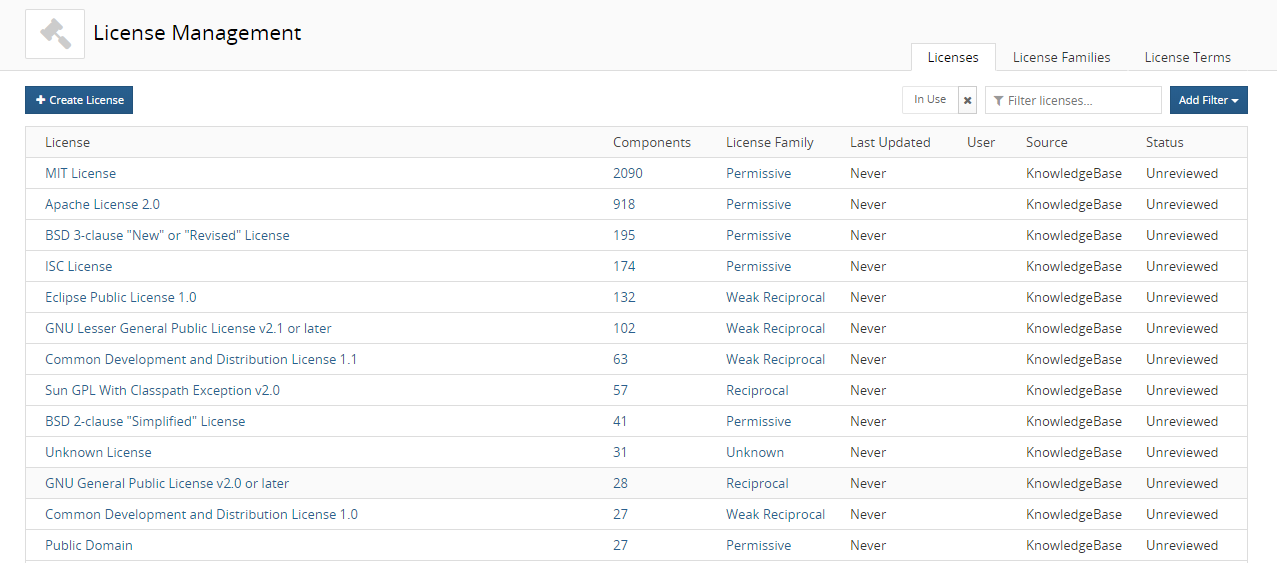
-
Select the license name to display the License Name Settings tab.
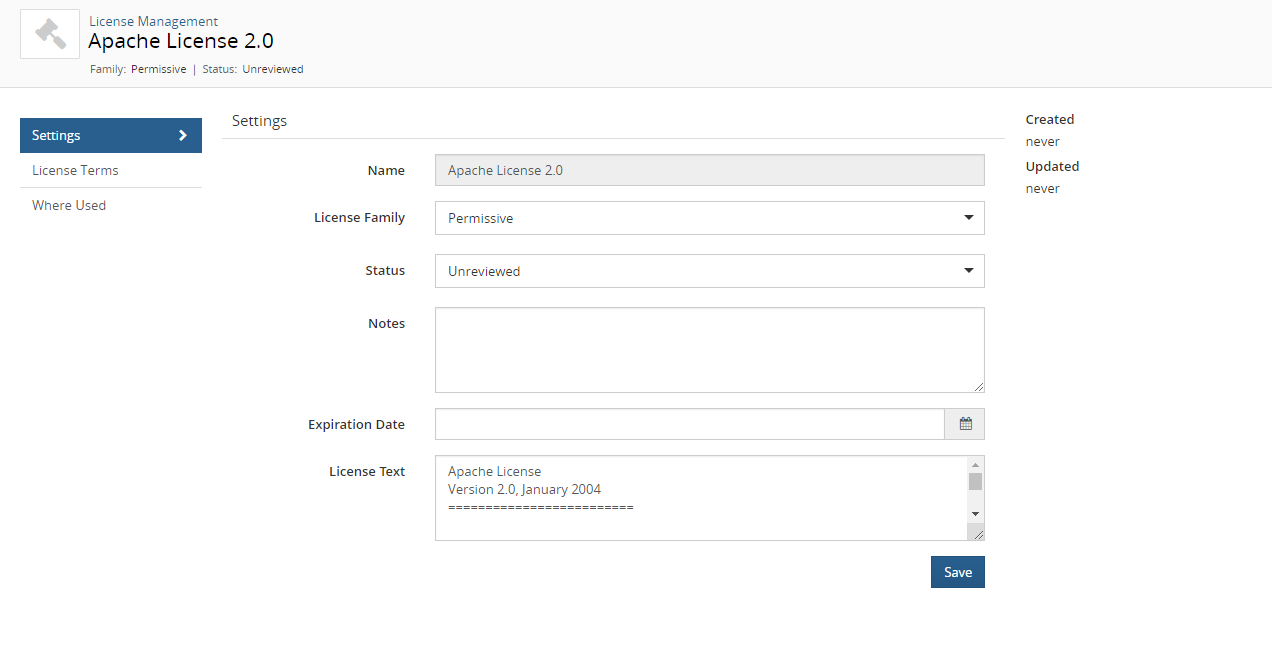
-
Select the Where Used tab.
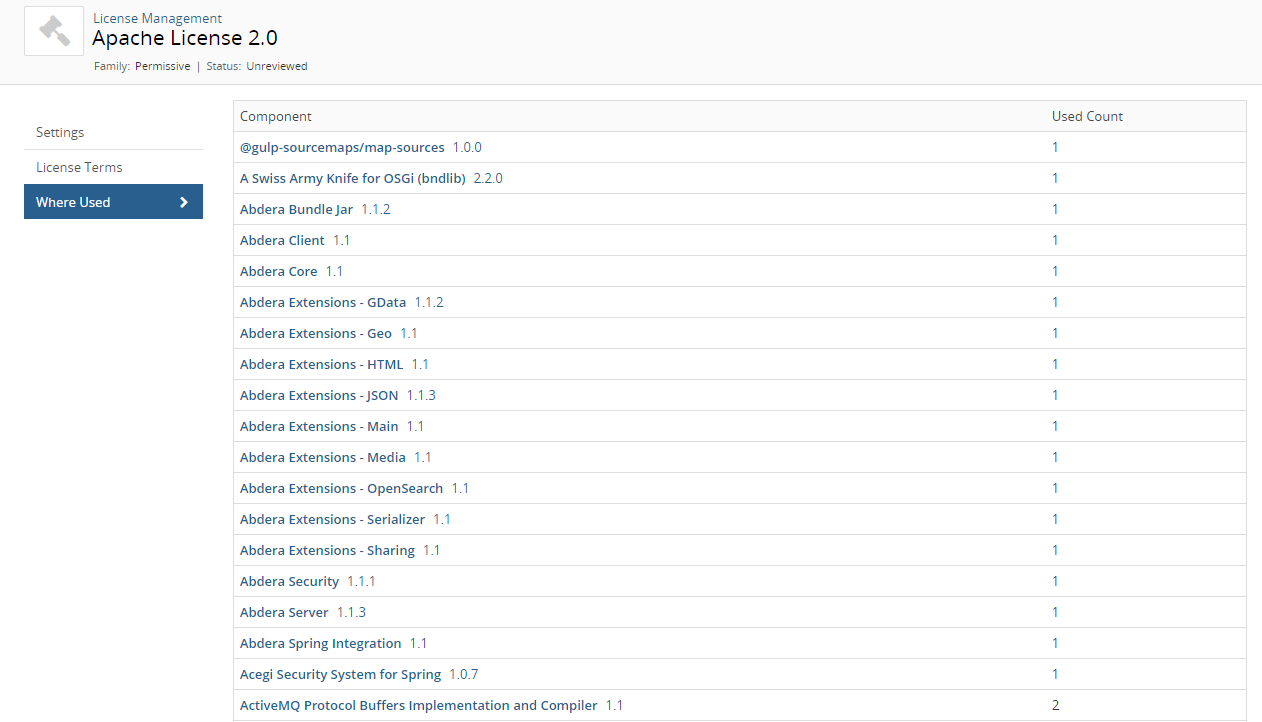
-
Select the component name to display the Black Duck KB component page which displays information about the component, such as a description, component links, and tags, and information about each of the component versions that are available in Black Duck KB.
-
Select the component version to display the Details tab of the Component Name Version page, which displays a list of the projects and project versions in which this version of the component is used.
-
Select the subproject name to display the Overview tab of the Project Name page which project more information about this project.
-
Select the subproject version to display the Details tab of the Project Version page to view more information about this project version
-
