Modifying licenses in a BOM
So that you can successfully manage license risk, you may need to edit the license(s) for a component version used in a BOM so that it is different from the component's declared license identified in Black Duck KB.
You can modify a single license or include multi-license scenarios, such as "License A AND License B" or "License A OR License B". This lets you accurately represent the licenses in Black Duck for the components in your projects
If you have modified a license, you can select to revert it back to the license as defined by Black Duck KnowledgeBase.
To modify licenses:
-
Log in to Black Duck SCA.
-
Select the project name using the Watching or My Projects dashboard. The Project Name page appears.
-
Select the version name to open the Components tab and view the BOM.
-
Select the single license or multi-license to open the Component Name Version Component License dialog box.
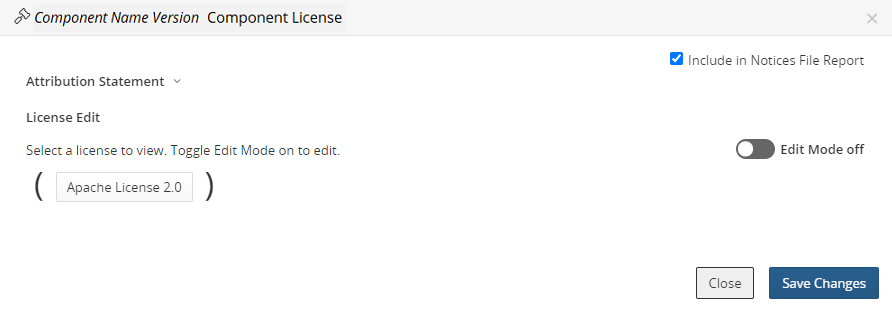
-
Select the Edit Mode option to enable editing.
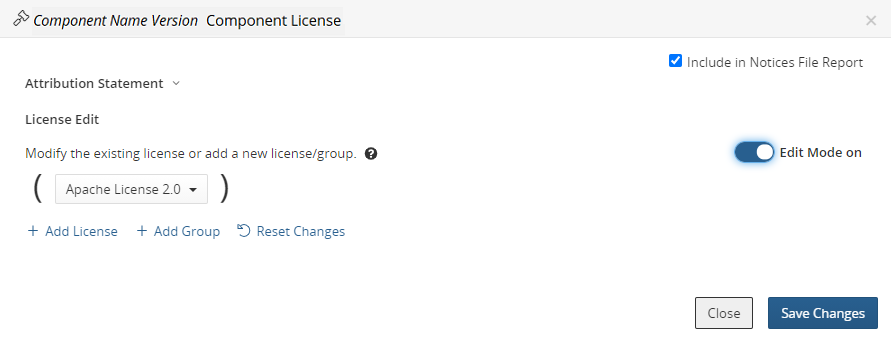
-
Edit the license as described here.
