Excluding a component from a BOM
A component's usage indicates how it is intended to be included in the released version of the project.
The usage statuses are:
-
Dynamically Linked
-
Statically Linked
-
Source Code
-
Separate Work
-
Implementation of Standard
-
Merely Aggregated
-
Prerequisite
-
Dev. Tool / Excluded
-
Unspecified
Click here for more information on usage.
You can change a component's usage to indicate that it is not included in the project version's BOM because it is not actually being distributed with the released project version. For example, if scanning identified development tools in scanned code or a Docker image mapped to the project version, but they will not actually be included in the released version of the project, you should change their usage to exclude them from the project version's BOM.
To exclude a component from a project version's BOM:
-
Log in to Black Duck SCA.
-
Select the project name using the Watching or My Projects dashboard. The Project Name page appears.
- Select the version name to open the Components tab and view the BOM.
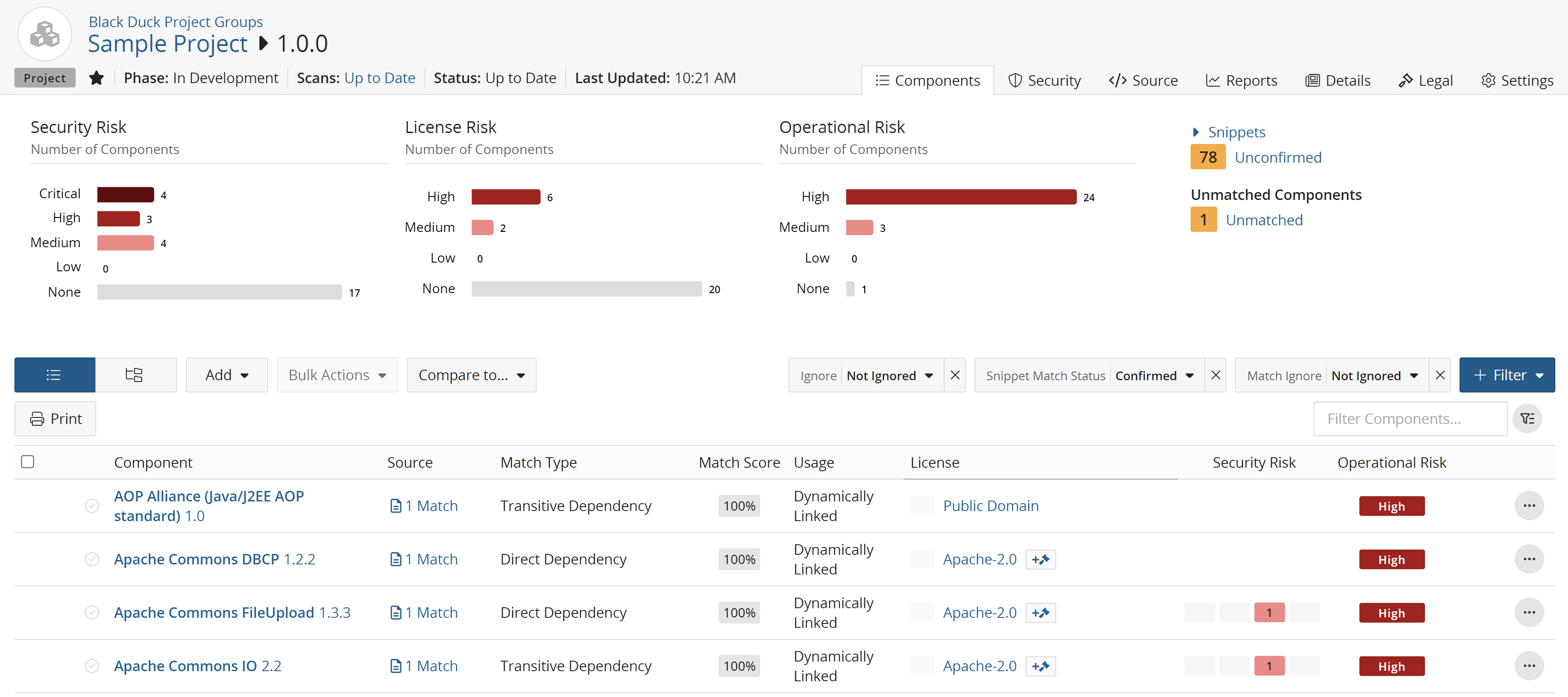
-
In the component list view of the BOM, click
 and select Edit to
open the Edit Component dialog box.
and select Edit to
open the Edit Component dialog box. -
Select Dev. Tool / Excluded from the Usage list,
-
Optionally, enter a purpose for this change and/or select the Modification checkbox and enter information regarding this modification in the field.
- Click Save.Tip: You can change the matched component and version and license at the same time as you change the OSS component's usage.
