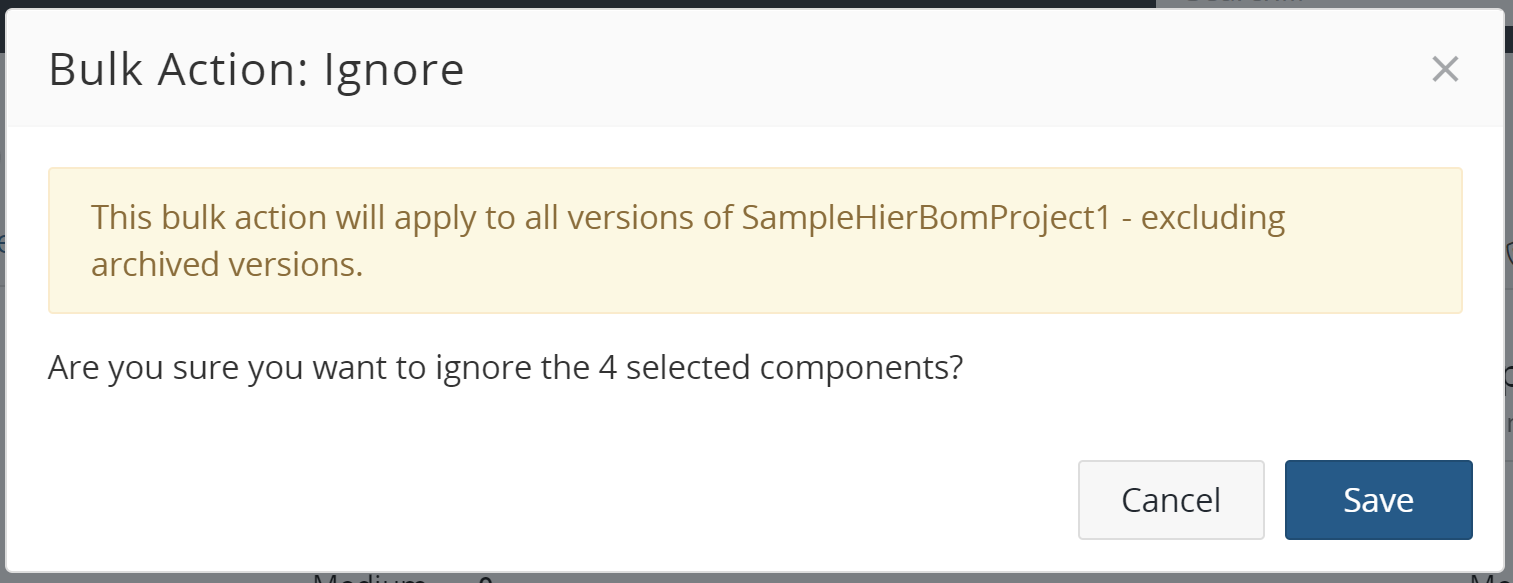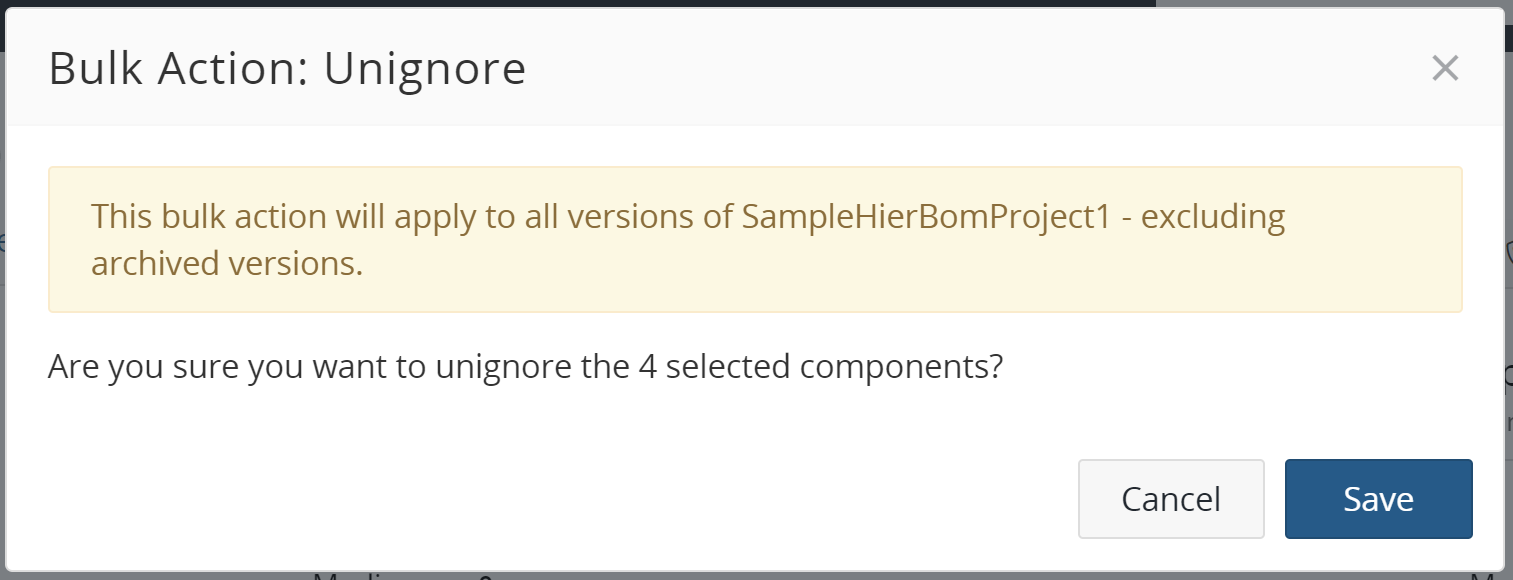Ignoring a component in a BOM
You ignore an OSS component in the BOM of a project version so that any associated risks are excluded from the risk calculations.
Ignoring a component is considered a component adjustment. Therefore, if you selected to apply persistent edits, ignoring a component applies to all versions of the project.
To ignore a component in a project version BOM:
-
Log in to Black Duck SCA.
-
Select the project name using the Watching or My Projects dashboard. The Project Name page appears.
- Select the version name to open the Components tab and view the BOM.
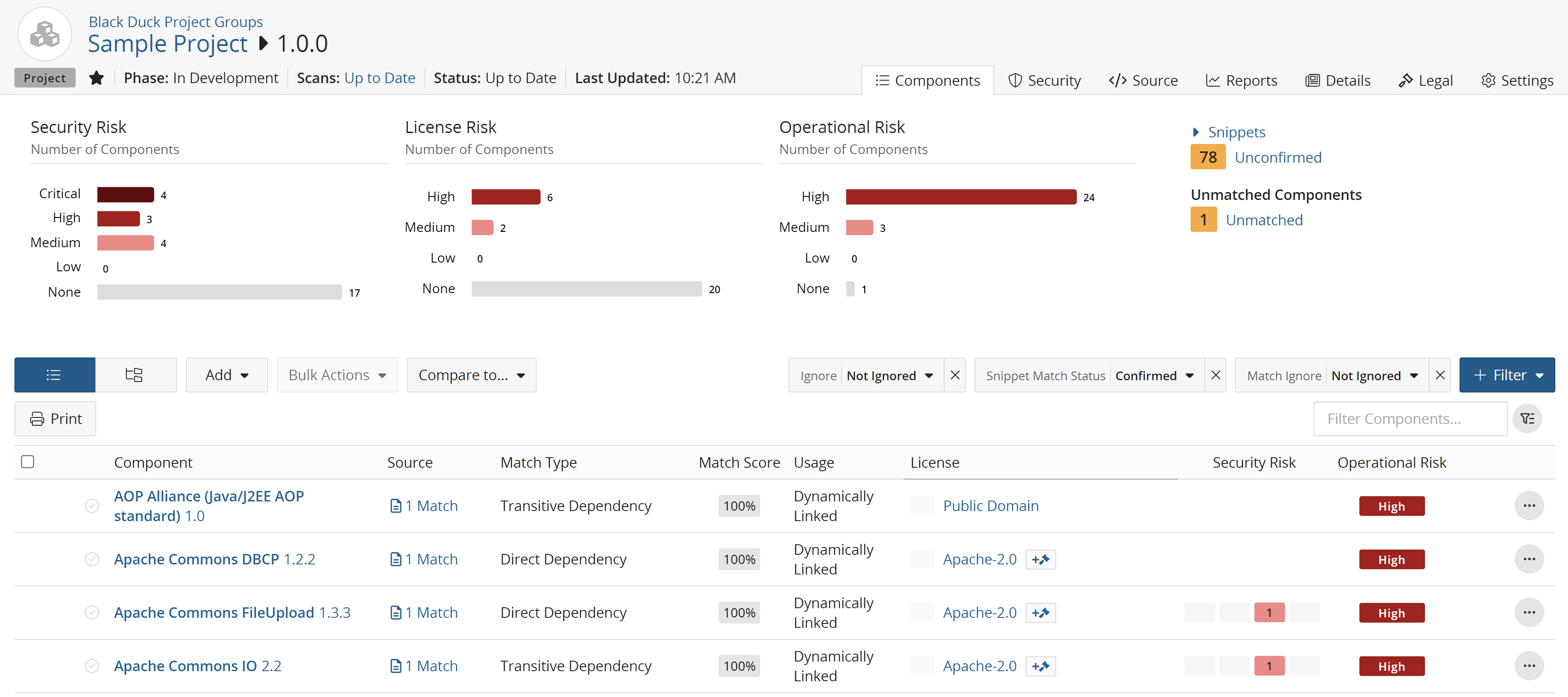
-
In the List view of the BOM, click
 and select Ignore to open the Ignore Component dialog box.
and select Ignore to open the Ignore Component dialog box. - Click Ignore.
The component is ignored when calculating project version risk and is not displayed in the BOM.
To ignore multiple components in a project version BOM:
- Display the project version BOM. Ensure you are in the Components view.
-
Check the box next to any number of components.
-
Click the Bulk Actions button.
Select Ignore.
The Bulk Action: Ignore dialog box appears.
- Click the Save button to perform the action or the Cancel button to exit the dialog box.
To unignore multiple components in a project version BOM:
- Display the project version BOM. Ensure you are in the Components view.
-
Check the box next to any number of components.
-
Click the Bulk Actions button.
-
Select Unignore.
The Bulk Action: Unignore dialog box appears.
To view ignored components:
-
While viewing the BOM using the component list view, select Ignore from the Add filter list.
A list of filters appears.
-
Select Ignored and click OK.
The table displays all ignored components.