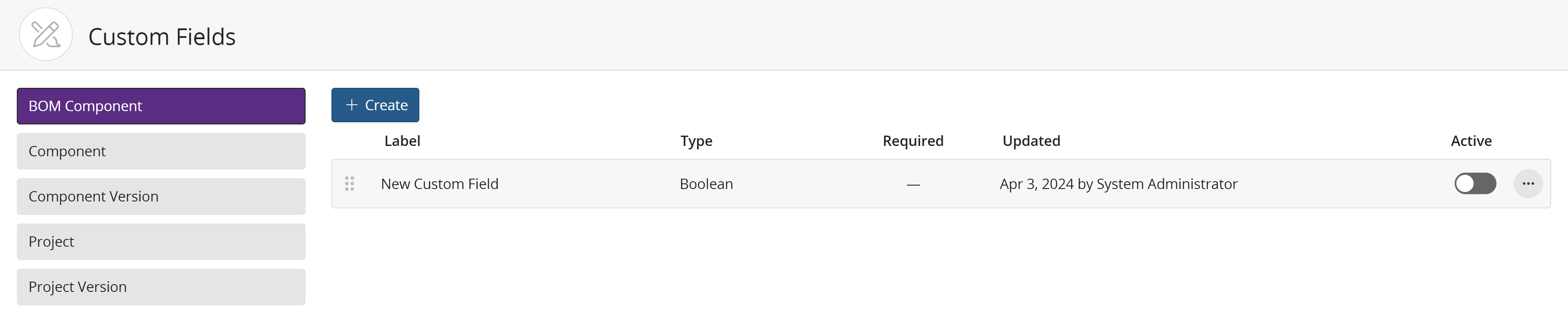Editing a custom field
For all custom fields, you can edit the label, description, and the designation whether this custom field is required. For drop down, single, and multiple selection custom fields, you can:
-
rearrange the order of options
-
edit existing options
-
add new options
Edits made to options will propagate to any policies.
Note that you cannot change the type of custom field once it has been created. For example, suppose you created a multiple selections custom field. If, after you created the field, you want to change that custom field to a single selection custom field, you must create a new custom field.
To edit a custom field:
-
Click
 and then
select Custom Fields.
and then
select Custom Fields.
-
Select the tab which contains the custom field you want to edit.
-
Click
 and select Edit in the row of the custom field.
and select Edit in the row of the custom field. -
In the Edit Custom Field dialog box, modify the custom field, and click Save.