Determining the order of custom fields shown in the UI
Custom fields appear in a specific order when shown in the UI, such as in the Custom Fields section in the project or project version Settings tab. This location is determined by the tables shown in the Custom Fields page – the order of the custom fields shown here defines the order of custom fields shown in the UI.
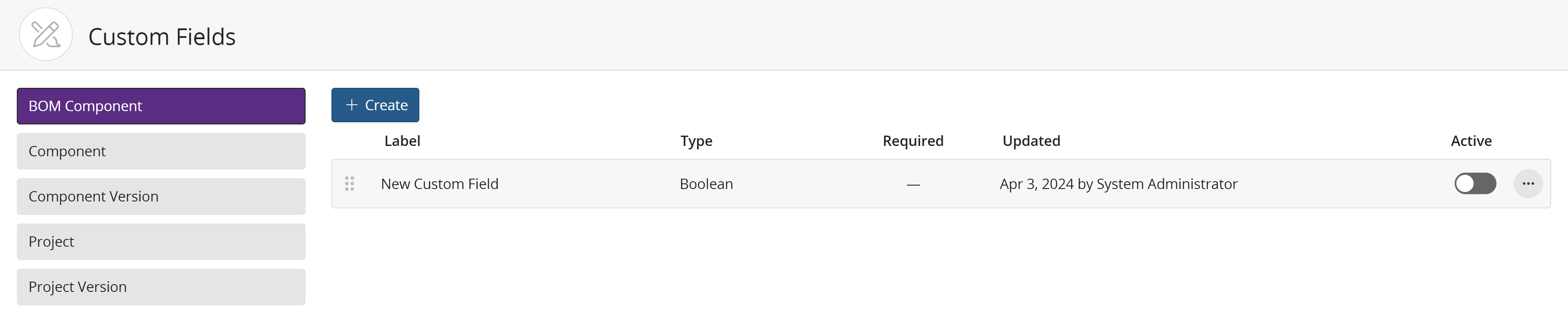
By default, when you create a new custom field, it appears on the top of the table on the
Custom Fields page. To rearrange the order of the custom field, use ![]() , located to the left of the custom
field, to drag and drop it to the correct location.
, located to the left of the custom
field, to drag and drop it to the correct location.
You can change the order of a custom field at any time.
