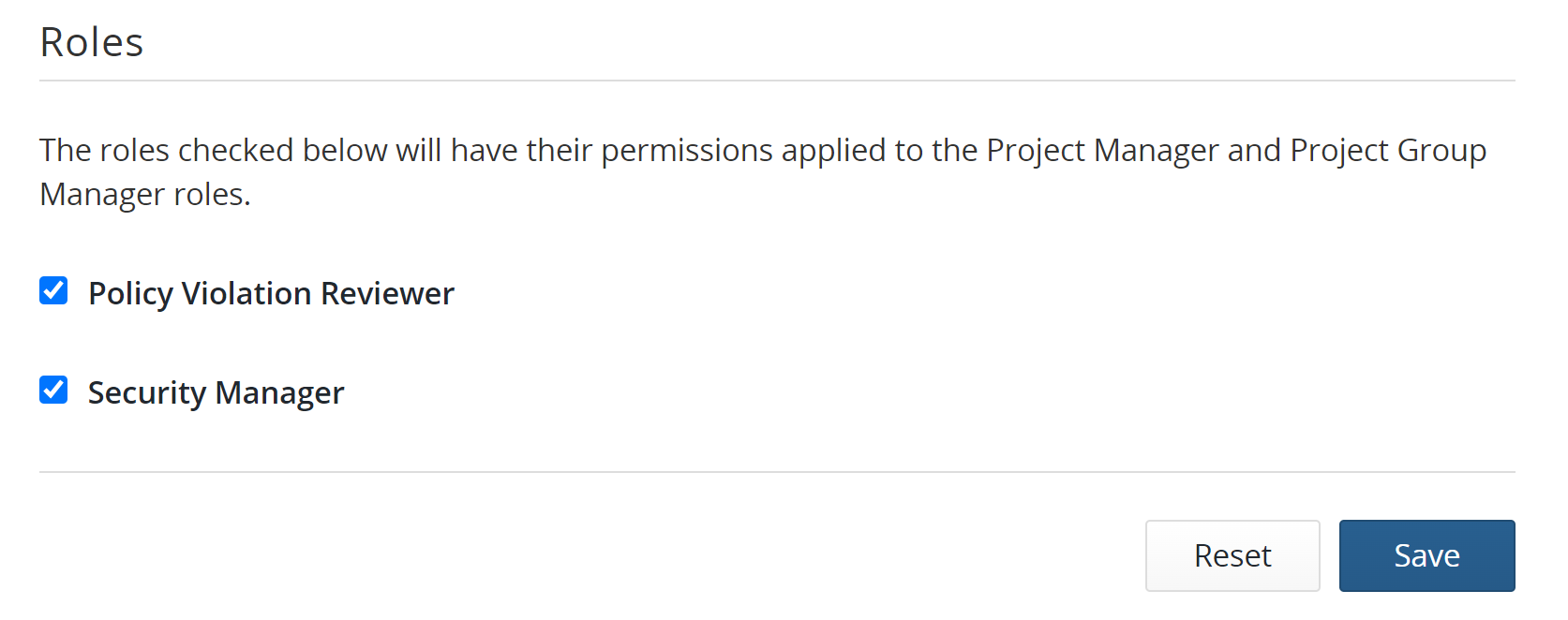Managing the Project Manager and Project Group Manager roles
System administrators can define whether users with the Project Manager or Project Group Manager role can manage policy violations (override policy violations or remove overrides) or remediate security vulnerabilities for a project.
Note: This is a global setting: all users with the Project Manager or Project Group Manager role
are affected by any changes you make to the role.
To modify the Project Manager or Project Group Manager role:
-
Log in to Black Duck with the System Administrator role.
-
Click
 .
. -
Select System Settings.
-
Click Roles.
- In the Roles section, select or clear the Policy Violation Reviewer and/or
Security Manager options.
-
Click Save.