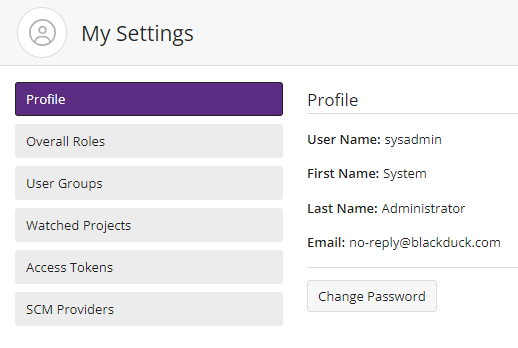Viewing your roles
Use the Profile page to view the roles assigned to your user account.
To view your roles:
-
Log in to Black Duck SCA.
-
From the user menu located on the top navigation bar, select Profile.
The Profile page appears.
Select Global Roles to view the roles assigned to your user account. Note that this section includes all roles that were assigned to you via user groups.
Note: Users with the User Administrator role can view the roles assigned to a user account by selecting the username in the Users & Groups page.