Viewing license terms
License terms are categorized into things you are permitted to do (rights), things you are forbidden to do (restrictions), and things you are required to do (obligations) to comply with the license.
You can view license terms using the License Management page and when viewing license information in the BOM.
To view the license terms from the License Management page:
-
Log in to Black Duck with the License Manager role.
-
Click
 > Licenses.
> Licenses.The License Management page appears.
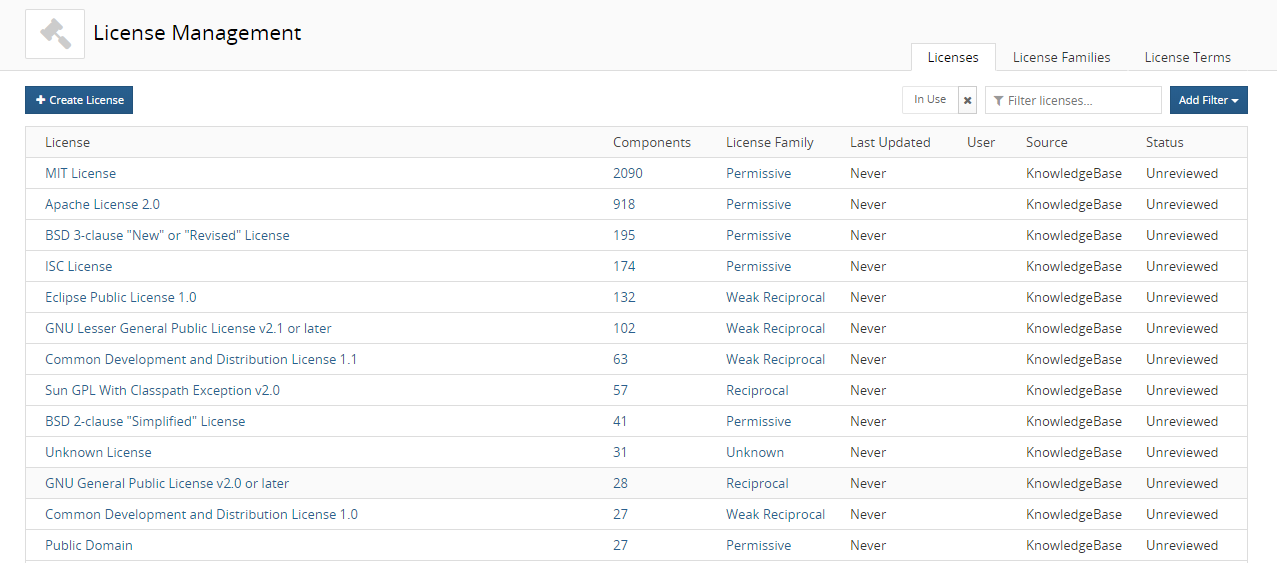
-
Select a license from the License tab to display the License Name page.
-
Select the License Terms tab to view the obligations for this license.
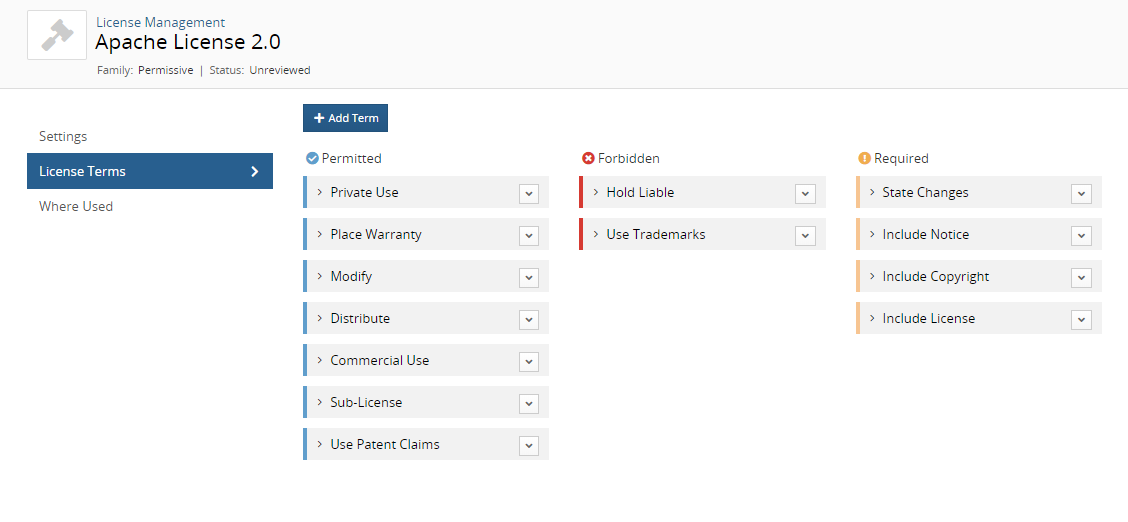
If available, select > to view additional information.
To view the license term information in a BOM:
Only users with the appropriate role can view this information in the BOM.
-
Select the project name using the Watching or My Projects dashboard. The Project Name page appears.
-
Select the version name to open the Components tab and view the BOM.
-
Select the license name to open the Component Name Version Component License dialog box.
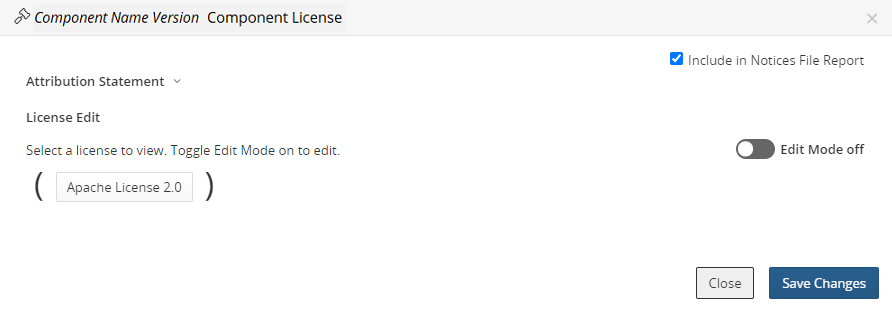
-
Select the license you wish to view the license obligation information. The dialog box expands to show the obligations and license text for the selected license.
