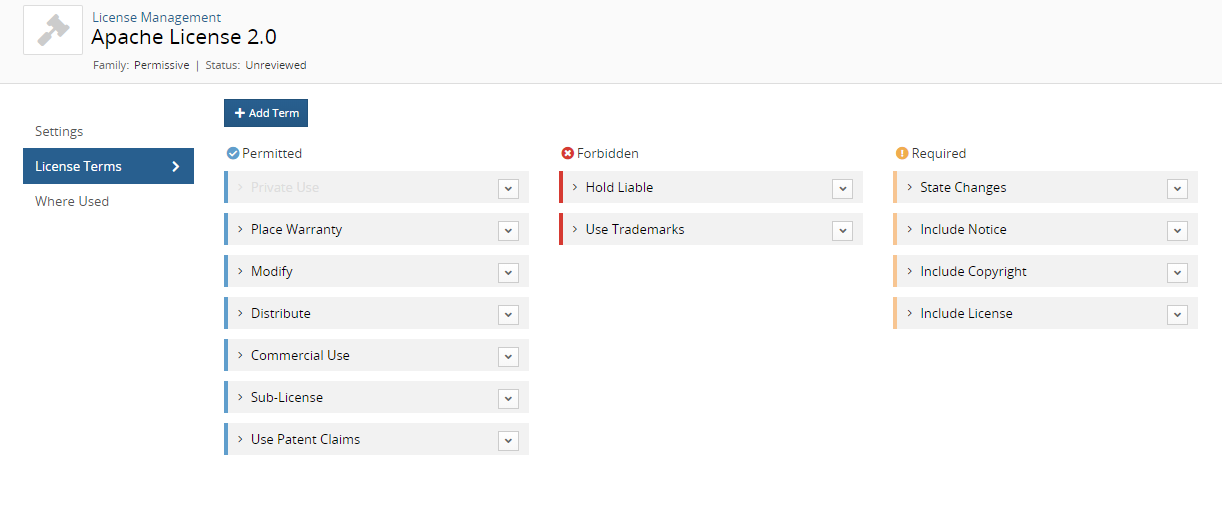Deactivating a KnowledgeBase term
You may decide not to show your users specific license terms that are defined by Black Duck KnowledgeBase.
When a term is deactivated, it does not appear when users view the terms for a KnowledgeBase license; for example, when BOM Managers view the license terms in the BOM.
There are two methods you can use to deactivate a KnowledgeBase license term:
-
Using the License Terms tab which lists all license terms
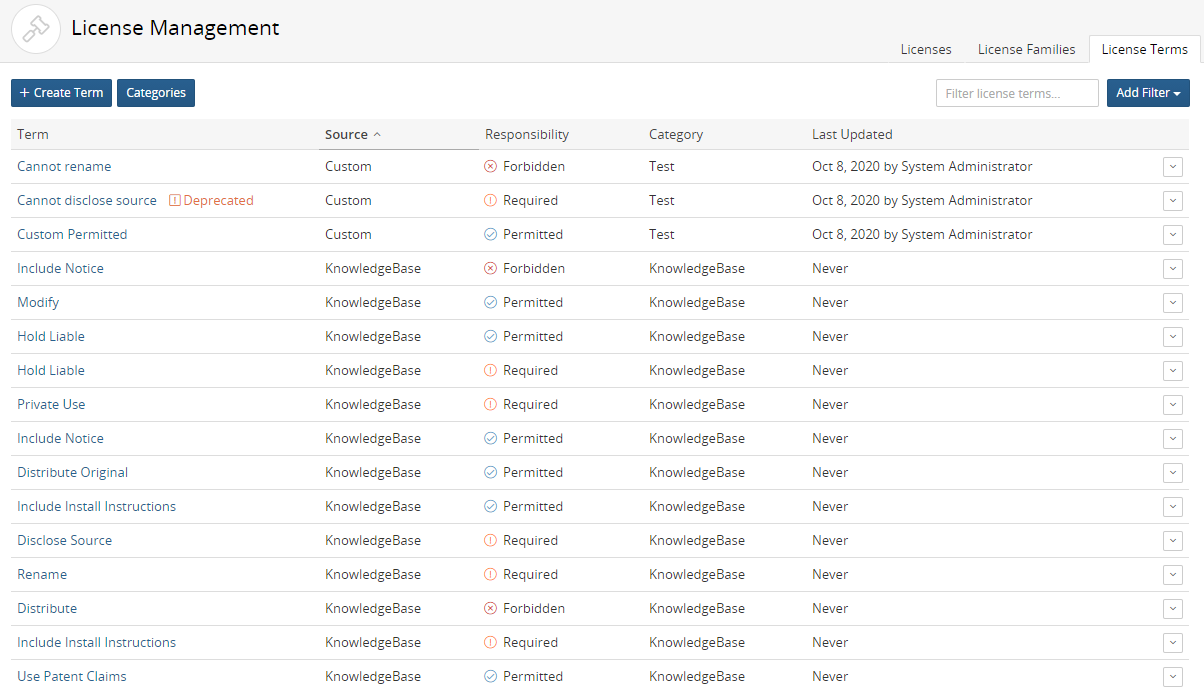
-
Using the License Terms tab for an individual license
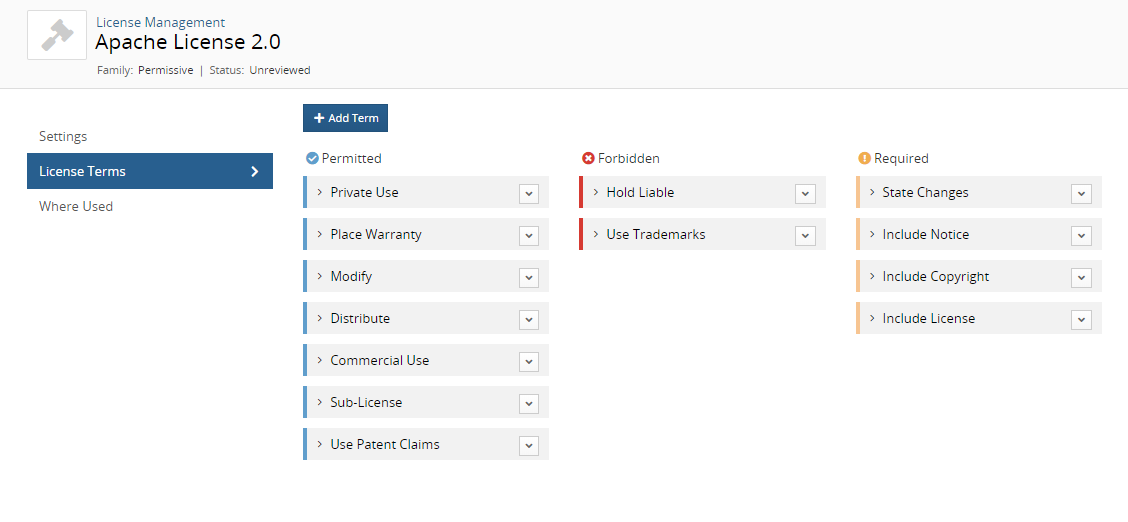
Deactivated KnowledgeBase license terms can be restored.
To deactivate a KnowledgeBase license term when viewing all terms :
-
Log in to Black Duck with the License Manager role.
-
Click
 > Licenses.
> Licenses.The License Management page appears.
Select the License Terms tab to display all license terms.
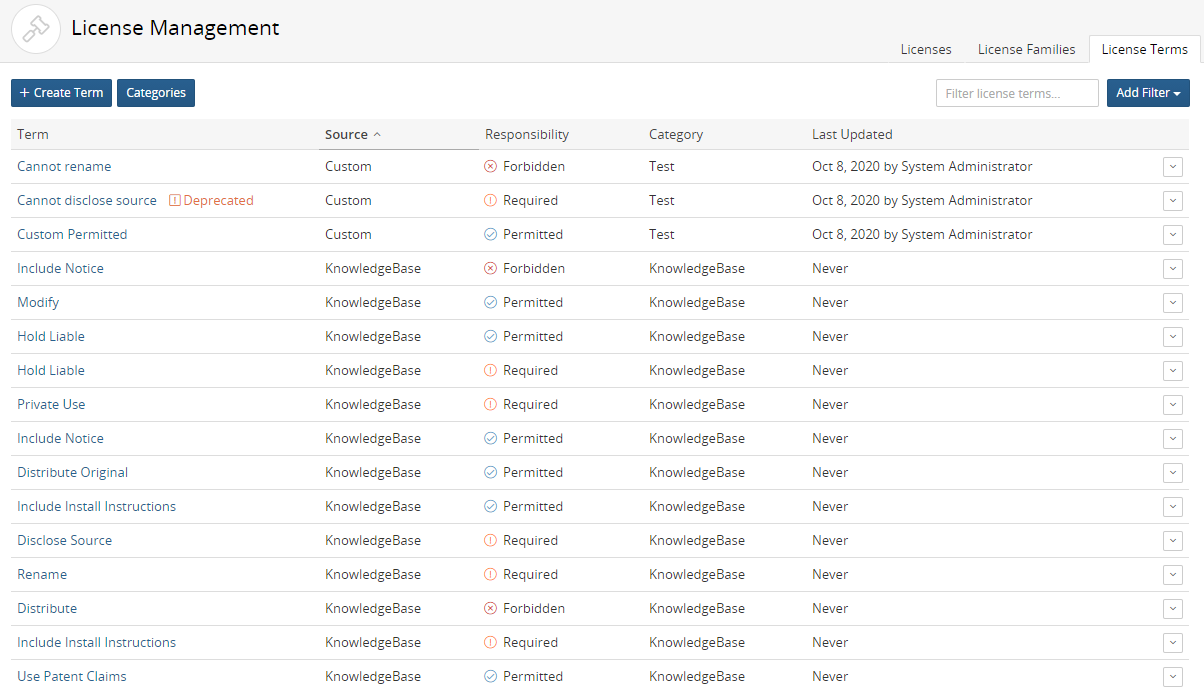
-
Click
 in the row of the
license term and select License Association.
in the row of the
license term and select License Association.The License Association dialog box appears showing all licenses that have this license terms associated to it.
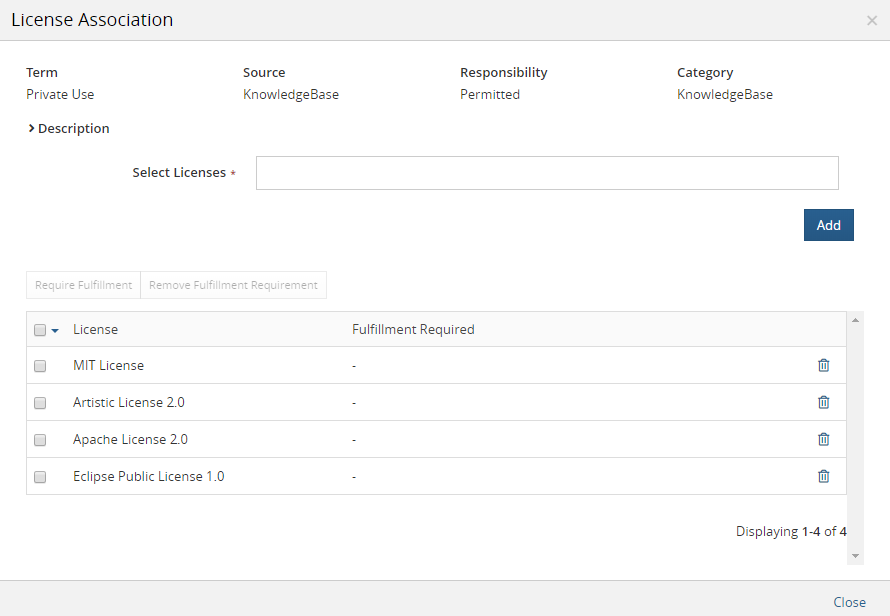
-
Click
 in the row of the license you want to disassociate to this license
term.
in the row of the license you want to disassociate to this license
term. -
Select Deactivate to confirm. The license term is no longer associated to that license.
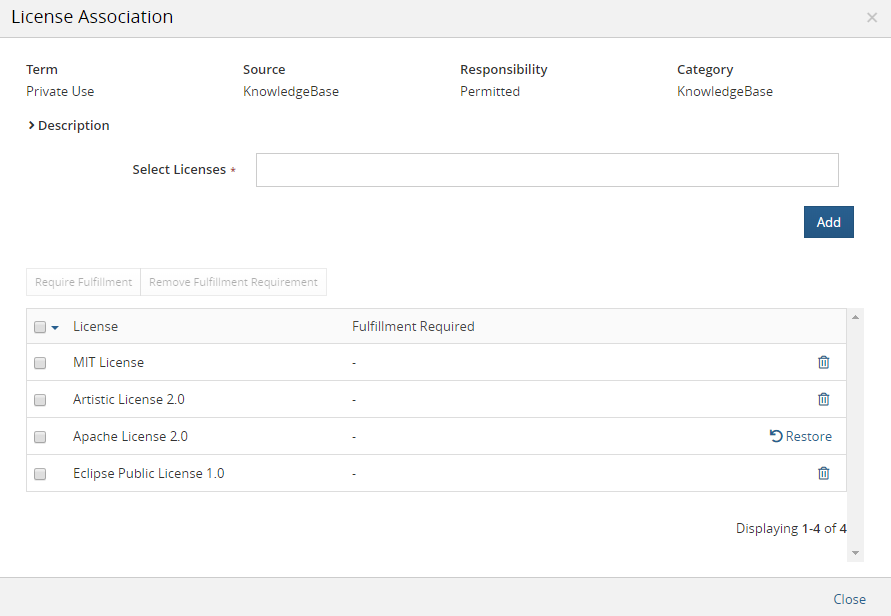
To deactivate a KnowledgeBase license term when viewing a license:
-
Log in to Black Duck with the License Manager role.
-
Click
 > Licenses.
> Licenses.The License Management page appears.
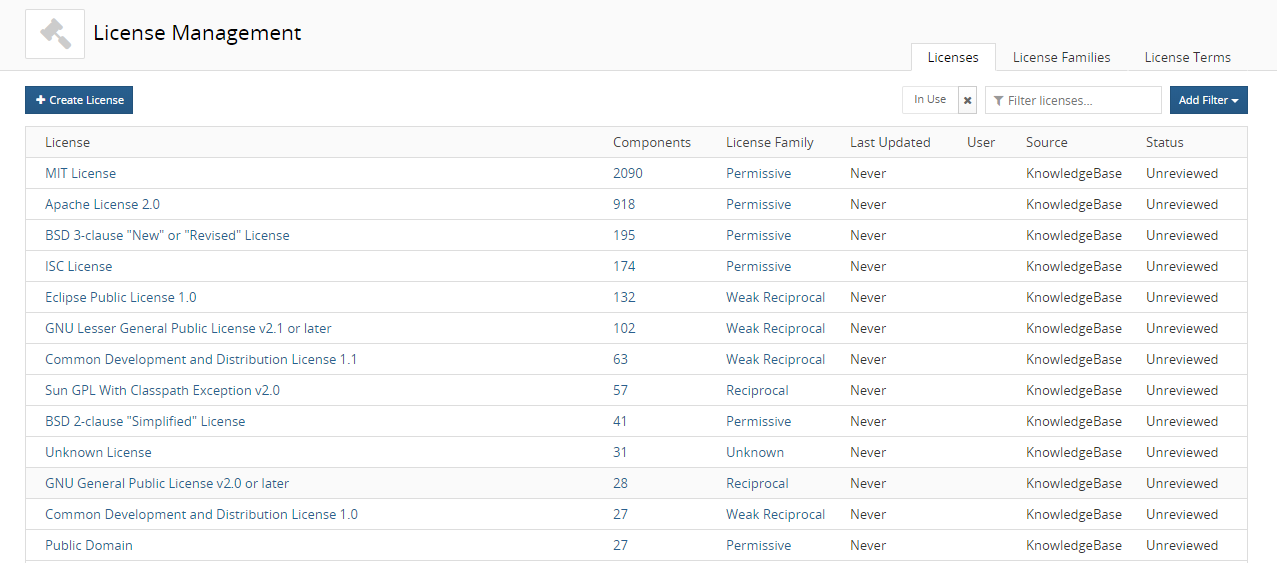
-
In the Licenses tab, select the license name to display the License Name Settings tab.
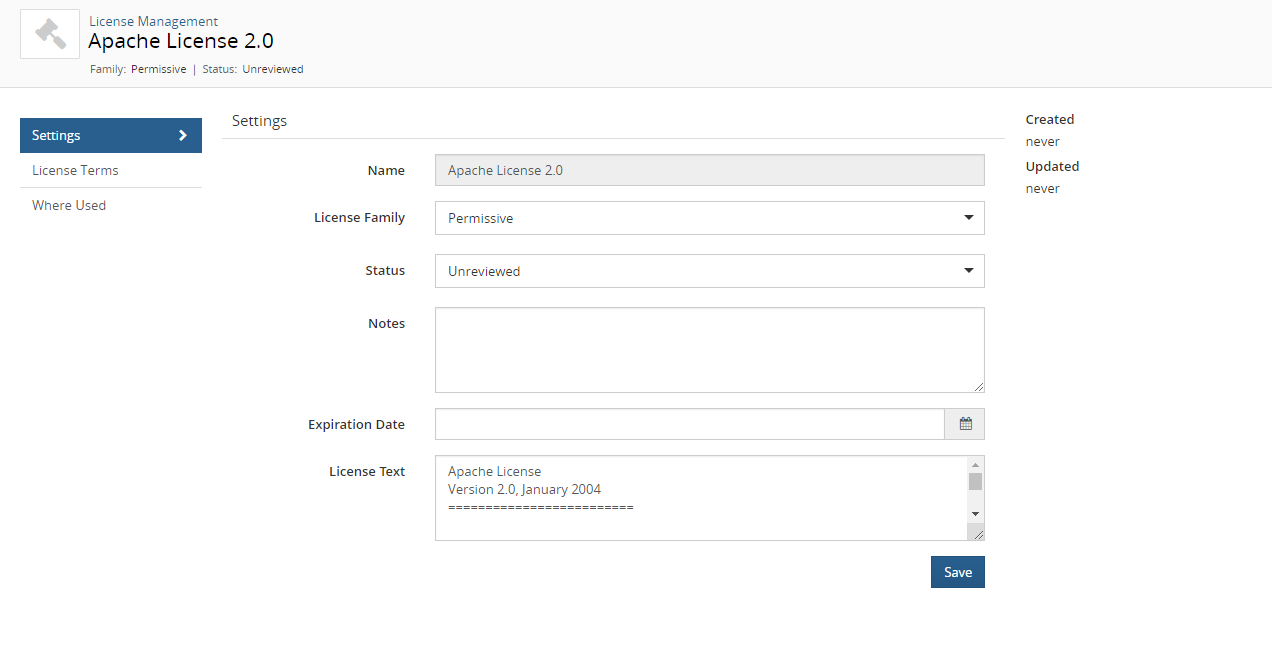
-
Select the License Terms tab to view the terms associated with this tab.
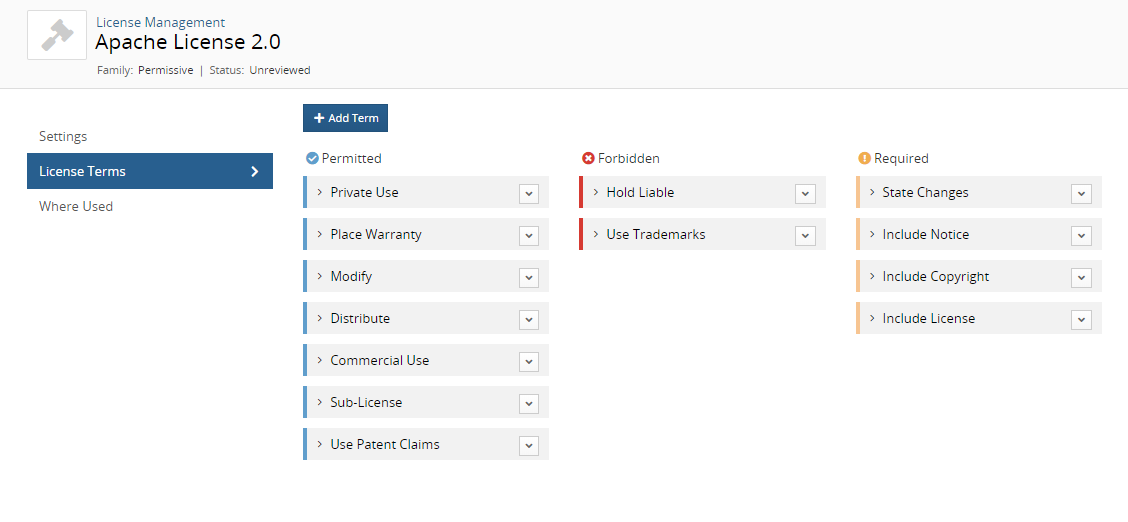
-
Click
 next to the
KnowledgeBase license term you wish to deactivate and select
Deactivate.
next to the
KnowledgeBase license term you wish to deactivate and select
Deactivate.The Deactivate Term dialog box appears.
-
Click Deactivate to confirm.
The License Terms tab displays the term as deactivated.