Managing license term categories
Categories help you manage and organize your license terms.
You must assign a license term to a category when you create the license term.
You can create or delete custom license term categories. License terms from Black Duck KnowledgeBase are in the KnowledgeBase category. You cannot delete this category or add custom licenses to it.
Only users with the License Manager role can create or delete categories.
To create a category:
You can also create a category when creating a license term.
-
Log in to Black Duck with the License Manager role.
-
Click
 > Licenses.
> Licenses.The License Management page appears.
Select the License Terms tab to display all license terms.
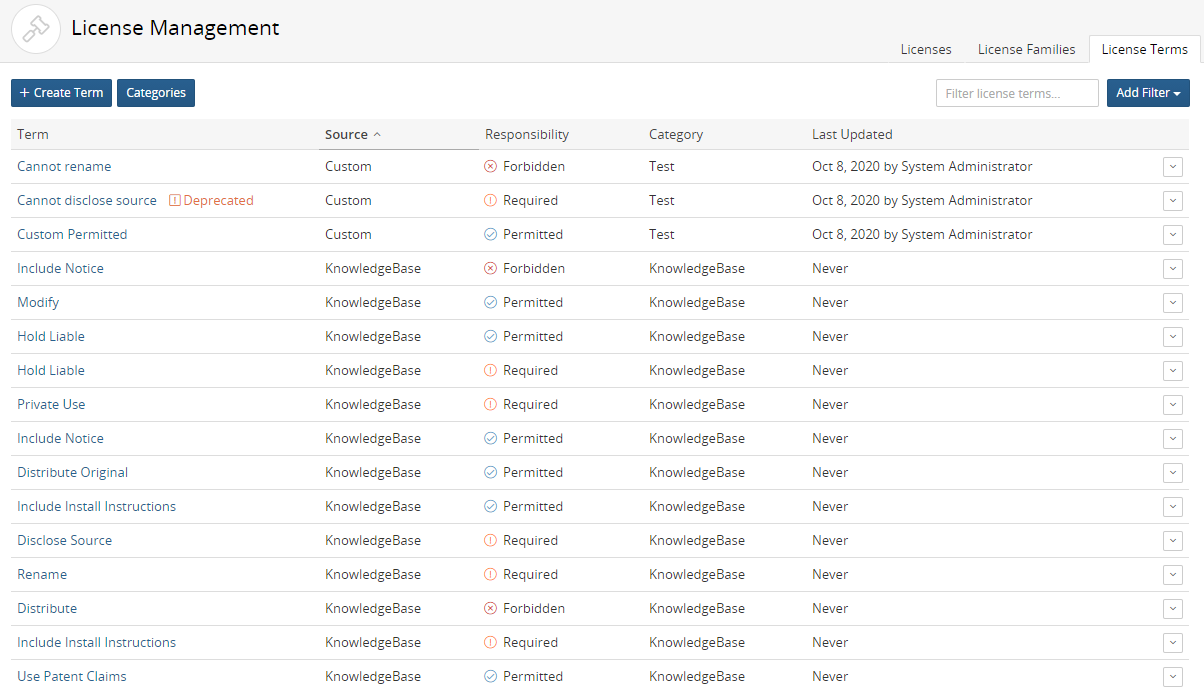
-
Click Categories.
The License Terms Categories dialog box appears.
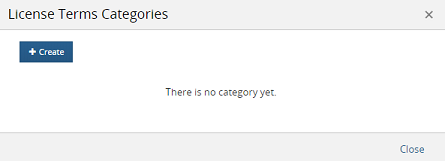
-
Click Create to display the field to enter the category name. Type the name of the new category in the field and select it (Add Category Name) located below the field. Click Create to create additional categories.
-
Click Close when you have finished creating categories.
To delete a category:
You cannot delete a category that is in use.
-
Log in to Black Duck with the License Manager role.
-
Click
 > Licenses.
> Licenses.The License Management page appears.
Select the Terms tab to display all license terms.
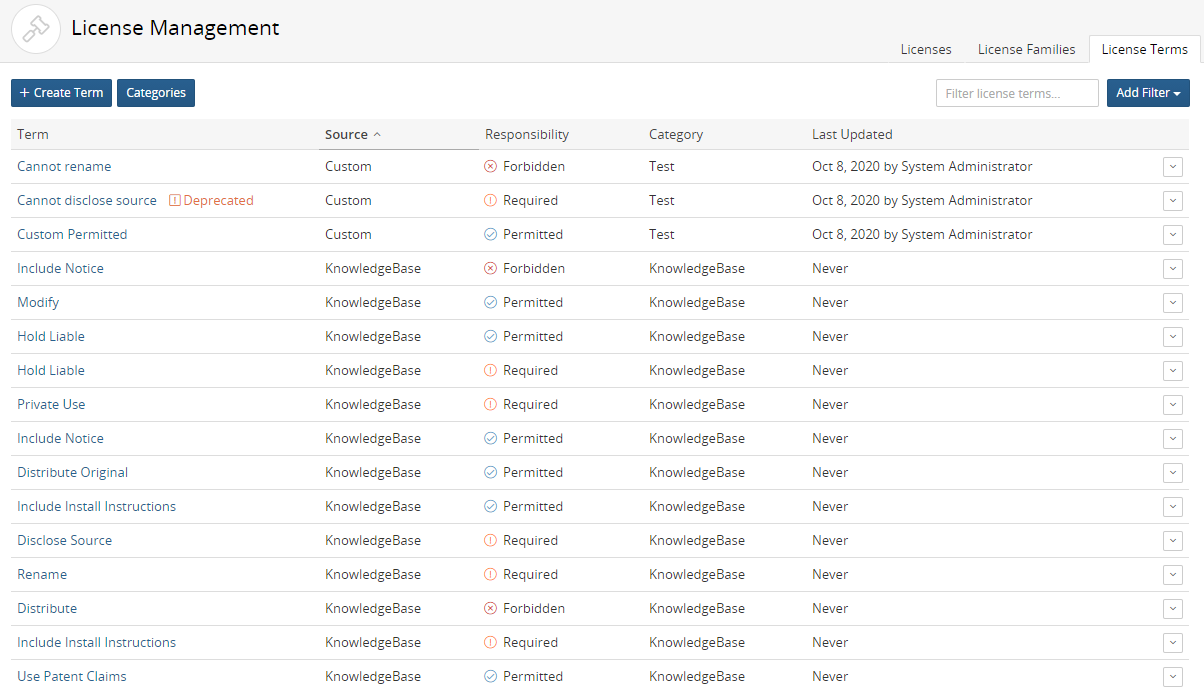
-
Click Categories.
The License Terms Categories dialog box appears.
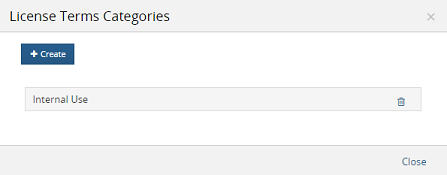
-
Click
 in the row of the category you want to delete.
in the row of the category you want to delete. -
Select Delete to confirm.
