Creating license terms
You can create a license term when viewing all available license terms or when viewing the terms that apply to a specific license.
Only users with the License Manager role can create license terms.
To create a license term:
-
Log in to Black Duck with the License Manager role.
-
Click
 > Licenses.
> Licenses.The License Management page appears.
Select the License Terms tab to display all license terms.
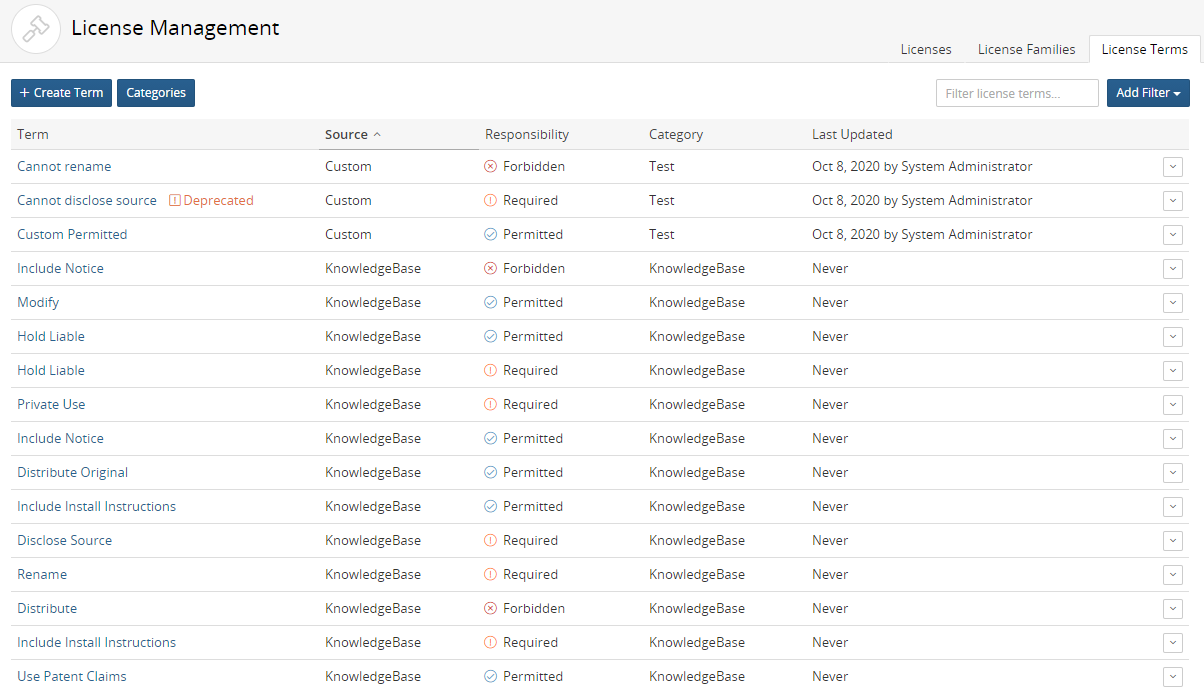
-
Click Create Terms to open the Create a License Term dialog box.
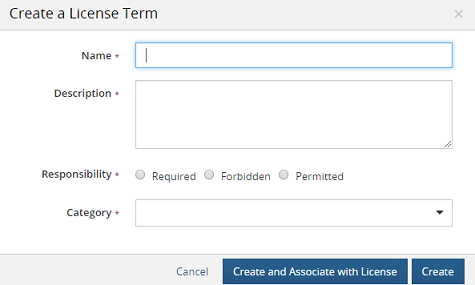
- Complete the information in the dialog box:
Name.
Description.
Responsibility. Select whether this responsibility is required, forbidden, or permitted.
Category. Select a category for this license term. Optionally, create a new category by entering text in the field and selecting to add this new category. The new category will be automatically created.
- Do one of the following:
Click Create and Associate with License. The License Association dialog box appears. Select the licenses to associate to this license term, optionally select whether this term requires fulfillment, and click Add. Click here for more information about associating a term to a license.
Click Create. The new license term appears in the table in the License Terms tab.
To create a license term for a specific license:
-
Log in to Black Duck with the License Manager role.
-
Click
 > Licenses.
> Licenses.The License Management page appears.
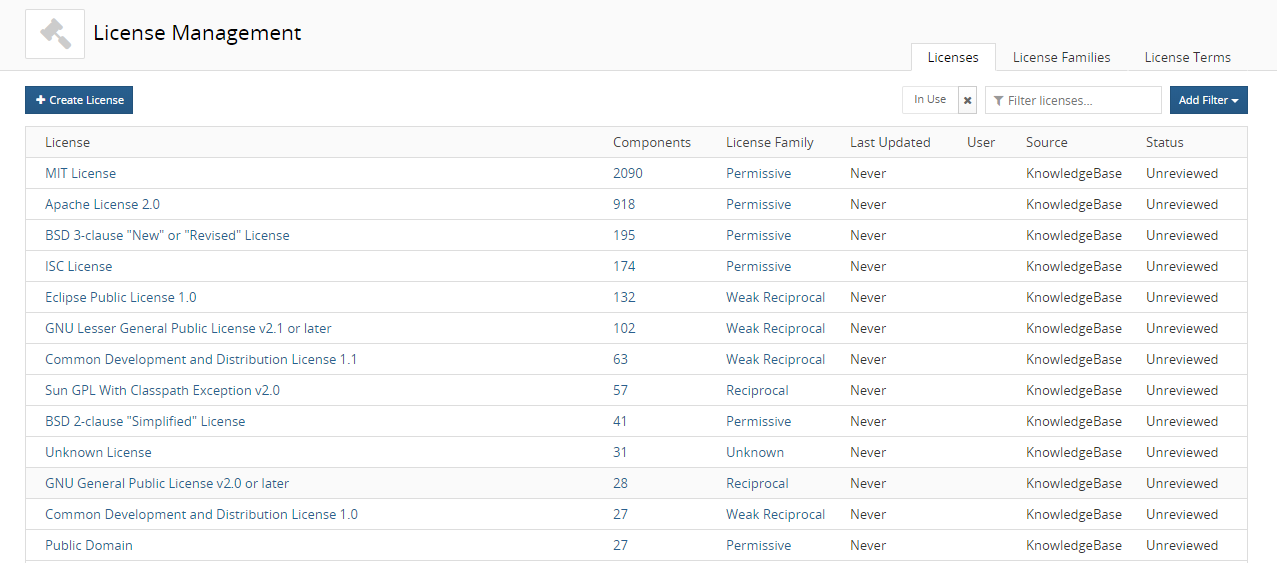
-
In the Licenses tab, select the license name to display the License Name Settings tab.
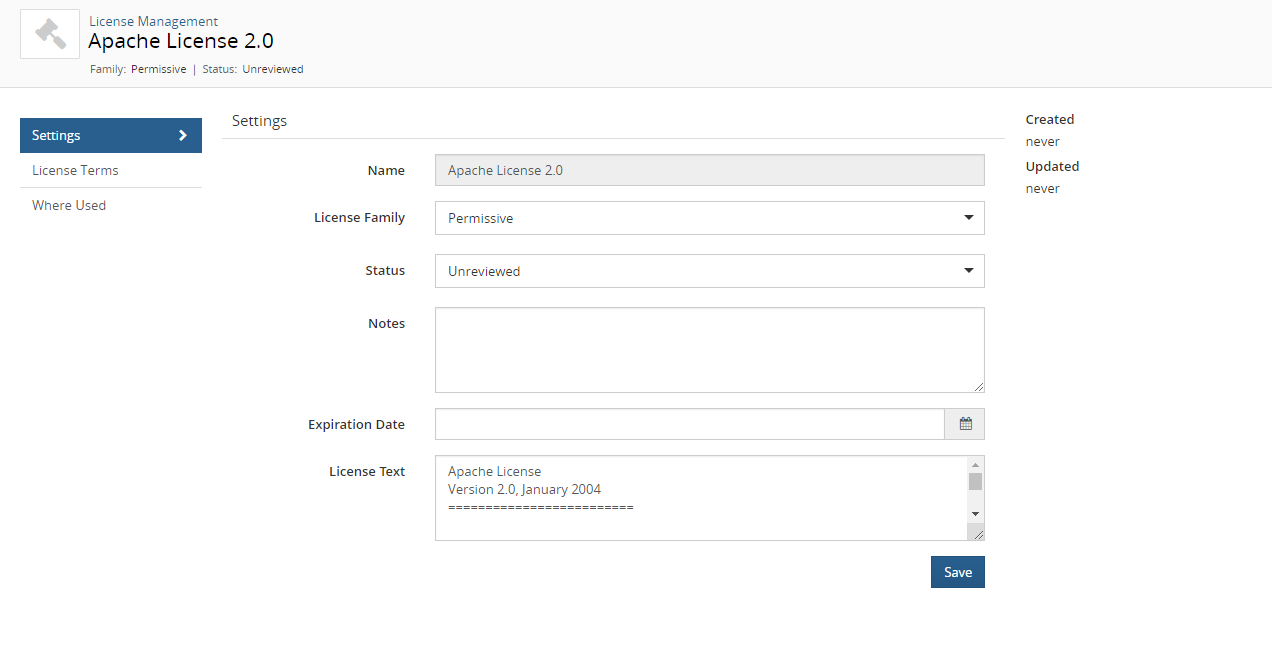
-
Select the License Terms tab to view the terms associated with this tab.
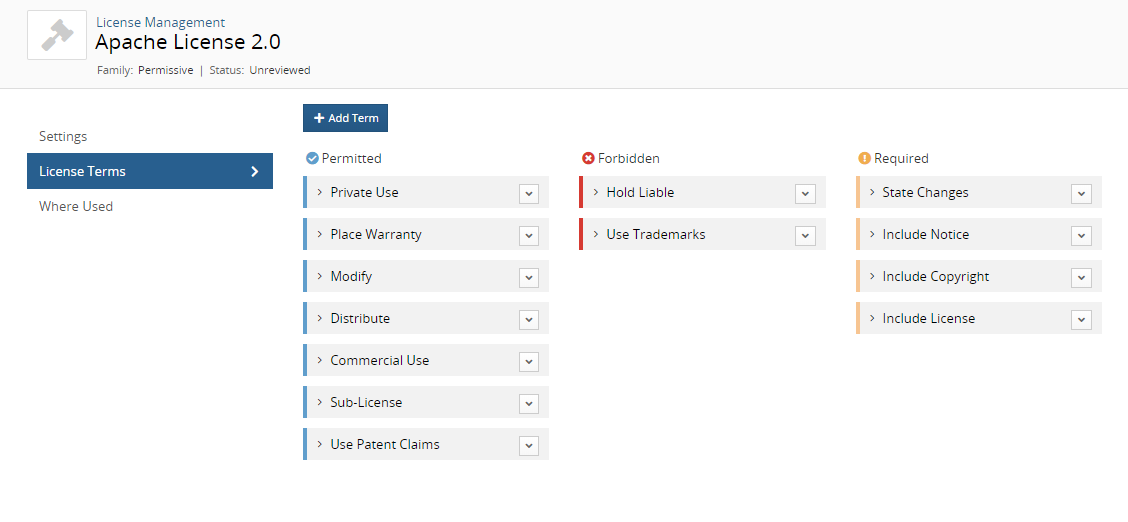
-
Select New to create a new term. The Add Term dialog box displays the fields you need to complete to create a new term.
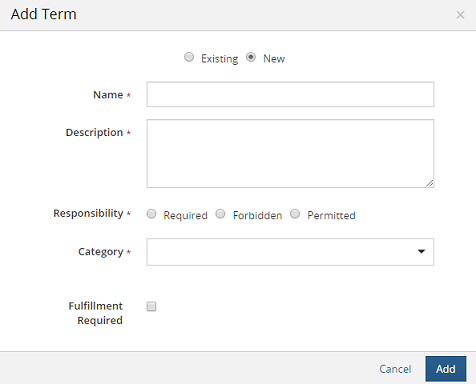
-
Complete the information in the dialog box:
-
Name.
-
Description.
-
Responsibility. Select whether this responsibility is required, forbidden, or permitted.
-
Category. Select a category for this license term. Optionally, create a new category by entering text in the field and selecting to add this new category. The new category will be automatically created.
-
Fulfillment. Indicate whether this term must be fulfilled.
-
-
Click Add. The new term is added to this license.
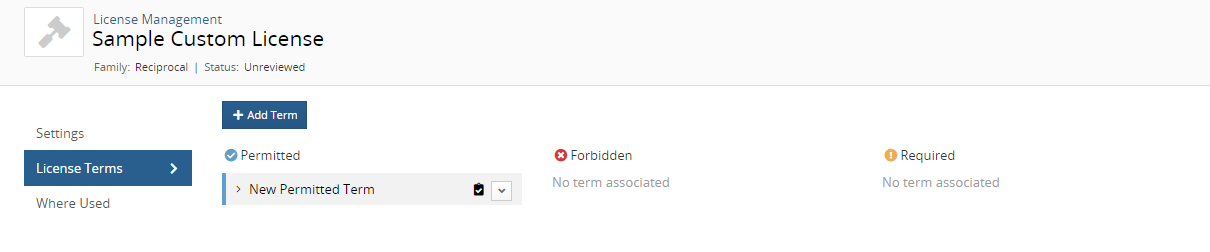
The new license term is also listed in the License Terms table. You can then associate this term to other licenses and specify whether the term must be fulfilled for those licenses.
