Deprecating or removing the deprecation status of a custom license term
You can deprecate a custom license term. Deprecating a custom license term is a global action – it applies to all licenses (custom and KnowledgeBase) that have this custom license term associated to it.
A deprecated custom license term is not available for new associations to licenses and cannot be edited. Existing licenses that have the deprecated term will still display the term to users in existing or new projects/components with no indication to these users that the term is deprecated.
Only users with the License Manager role can deprecate license terms.
To deprecate a custom license term:
Use these procedures to deprecate the term for all licenses that have this term associated to it.
-
Log in to Black Duck with the License Manager role.
-
Click
 > Licenses.
> Licenses.The License Management page appears.
Select the License Terms tab to display all license terms.
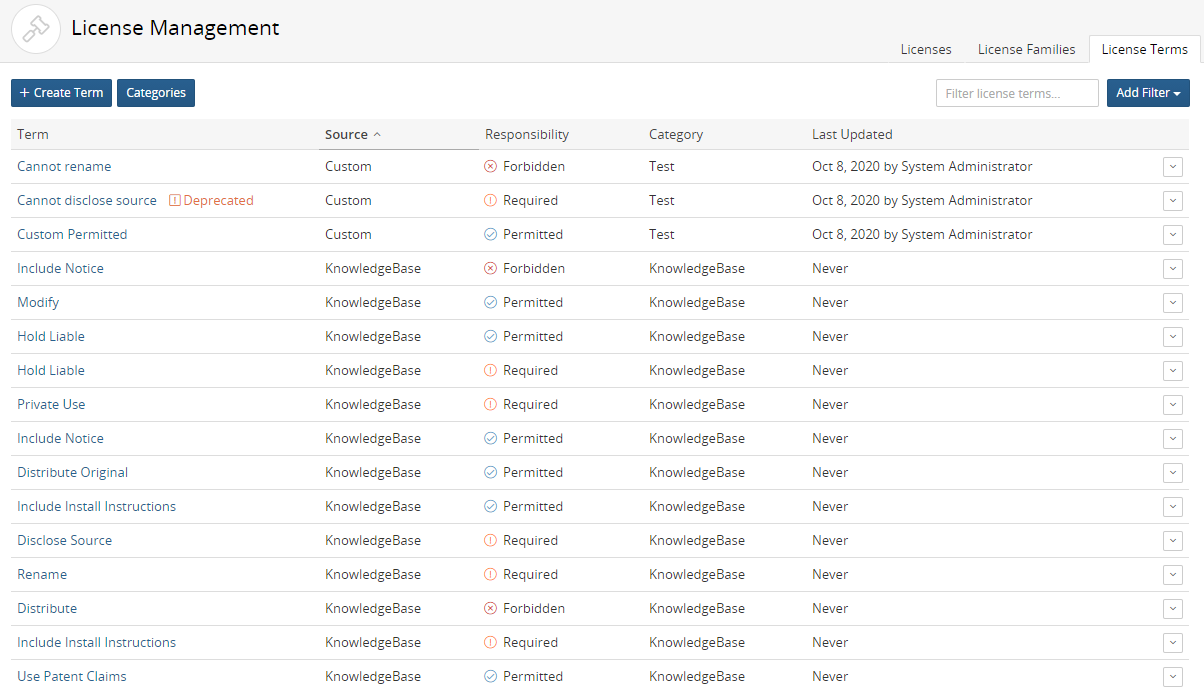
-
Click
 in the row of the
license term and select Deprecate.
in the row of the
license term and select Deprecate.The Deprecate a License Term dialog box appears.
-
Click Deprecate to confirm.
The date and username of the user who deprecated this term appears in the Last Updated column.
The
 label appears next to the license term where the term appears in the
License Terms tabs in License Management.
label appears next to the license term where the term appears in the
License Terms tabs in License Management.Note that the
 label does not appear to the BOM manager for any licenses that have
this term associated to it.
label does not appear to the BOM manager for any licenses that have
this term associated to it.
To undo the deprecation status of a custom license term:
-
Log in to Black Duck with the License Manager role.
-
Click
 > Licenses.
> Licenses.The License Management page appears.
Select the License Terms tab to display all license terms.
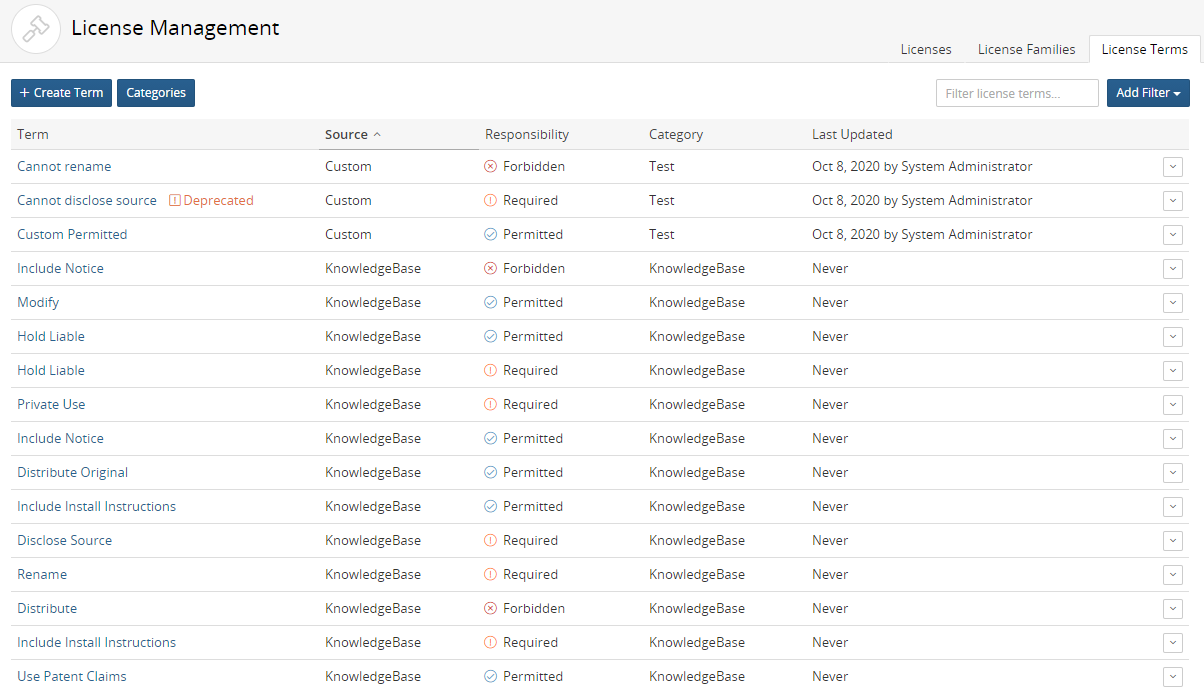
-
Click
 in the row of the
license term and select Remove Deprecated Status.
in the row of the
license term and select Remove Deprecated Status.The Deprecate a License Term dialog box appears.
-
Click Remove Deprecated Status to confirm. The
 label is removed from the license term.
label is removed from the license term.
