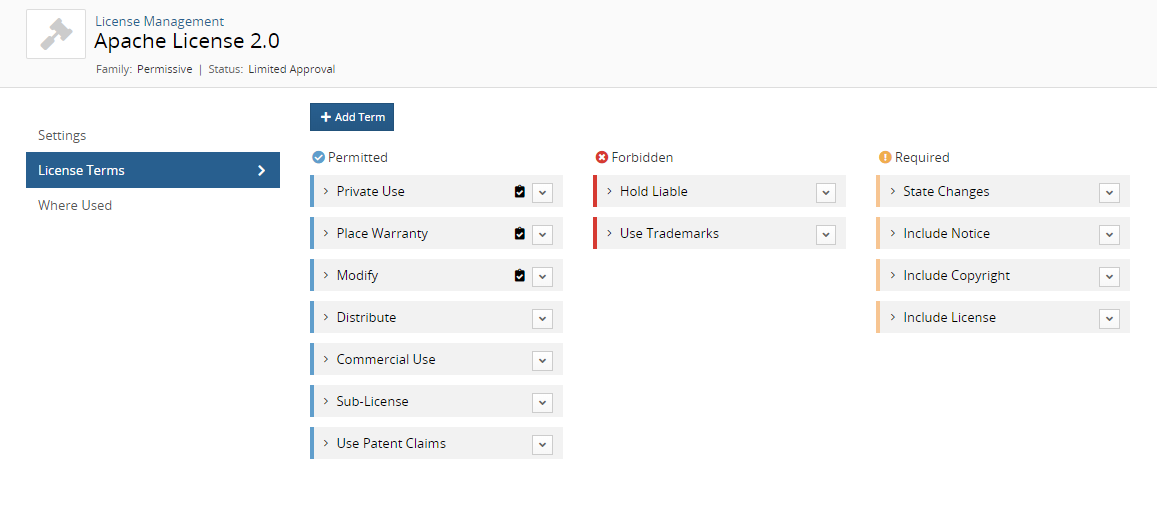Defining fulfillment when viewing terms for a license
License Managers can indicate a license term is required when using the License Name License Terms tab which shows all terms for a specific license.
To define the fulfillment requirement when viewing a license:
-
Log in to Black Duck with the License Manager role.
-
Click
 > Licenses.
> Licenses.The License Management page appears.
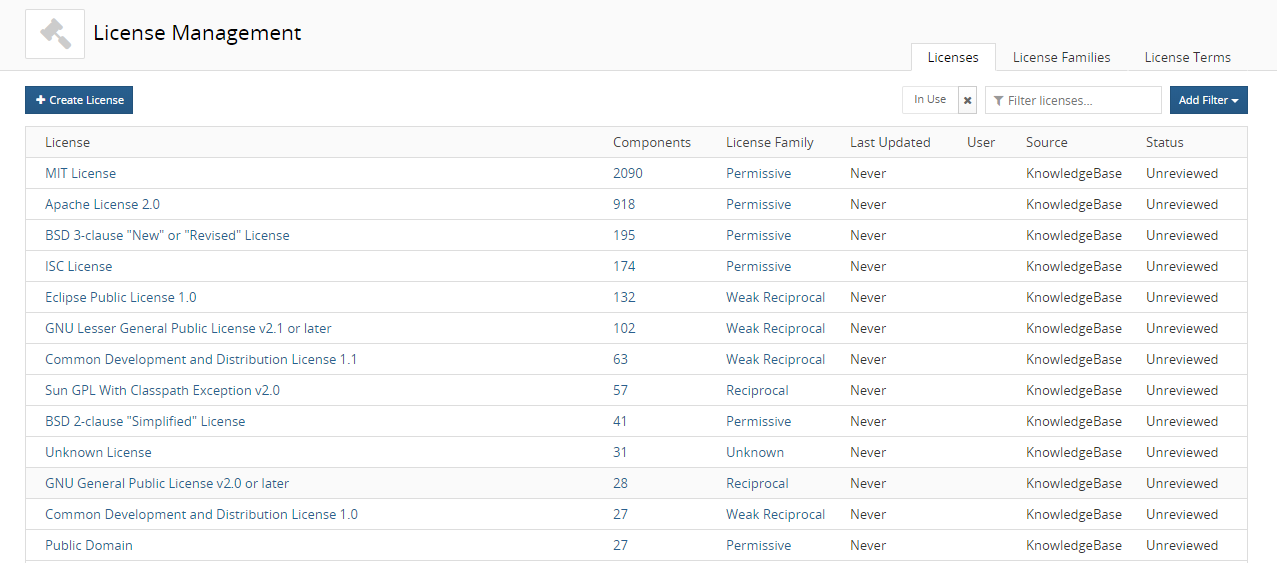
-
In the Licenses tab, select the license name to display the License Name Settings tab.
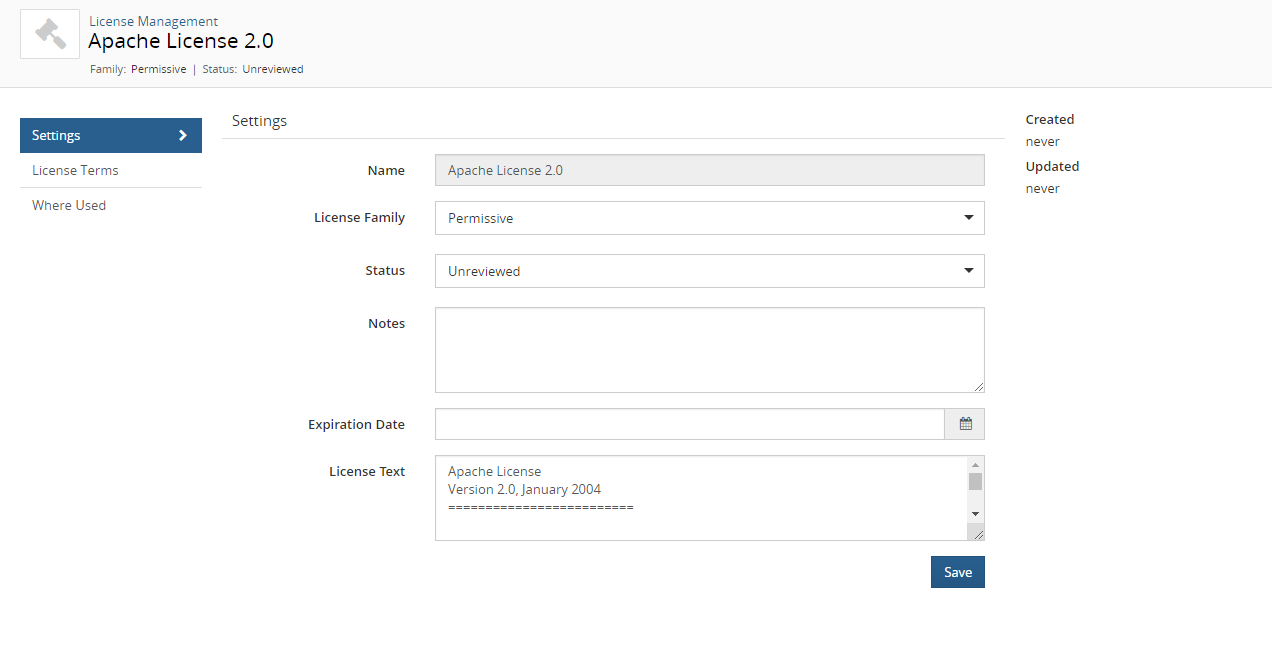
-
Select the License Terms tab to view the terms associated with this tab.
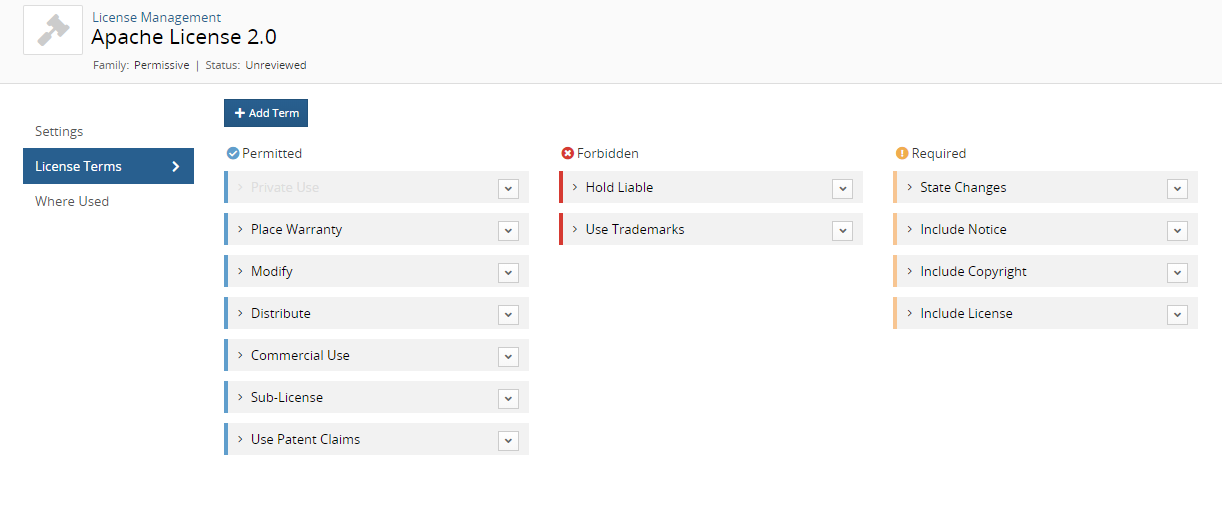
-
Click
 next to the
KnowledgeBase license term you wish to indicate fulfillment is required and
select Fulfillment Required.
next to the
KnowledgeBase license term you wish to indicate fulfillment is required and
select Fulfillment Required.The Fulfillment Required icon (
 ) appears to indicate this license term is required.
) appears to indicate this license term is required.